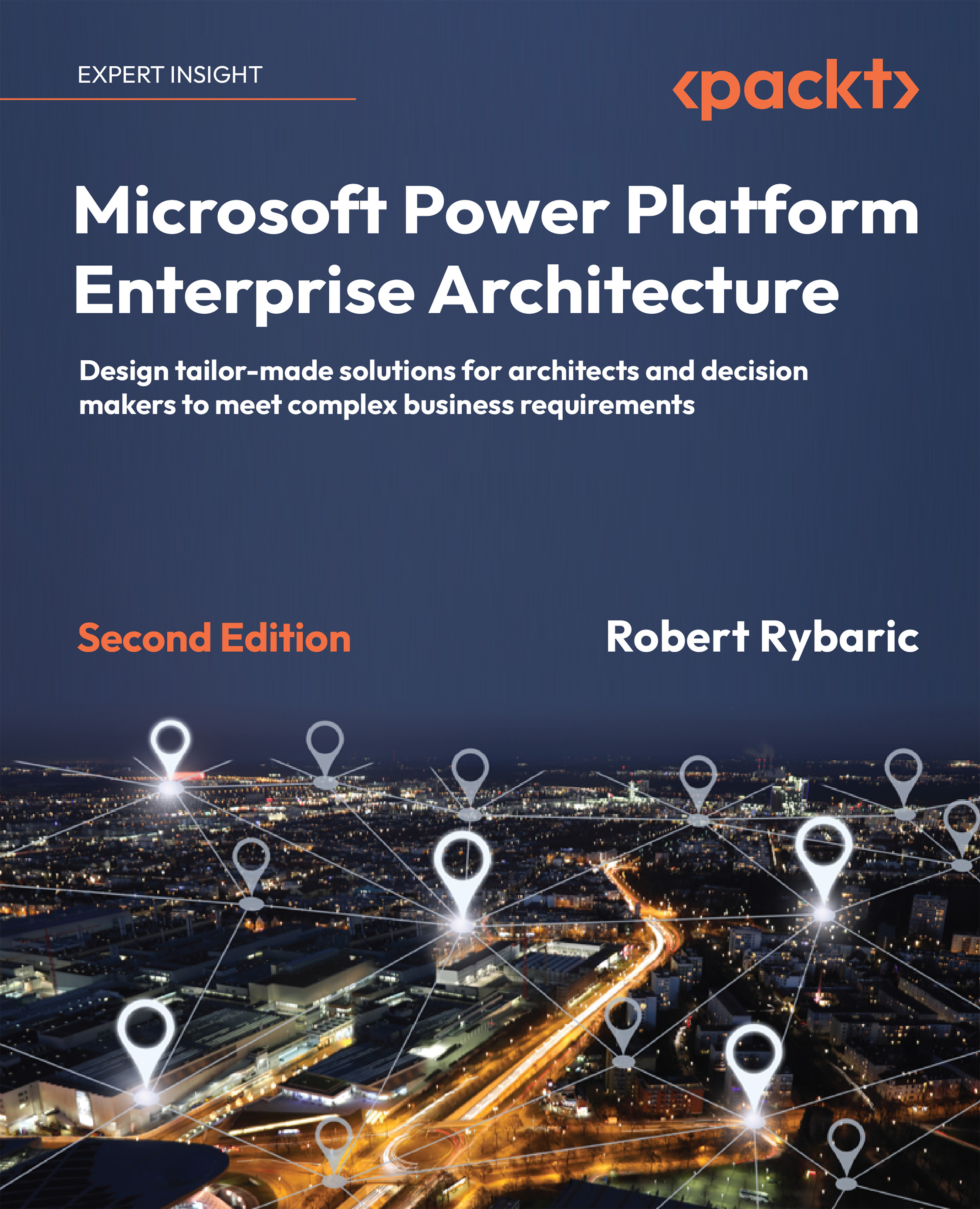Presenting configuration and customization tools
In this section, you will learn about the most important Microsoft and community tools that are used primarily for configuring and customizing Power Platform solutions. This toolset can be used by citizen developers as well as IT pro developers.
Microsoft Dataverse and model-driven app tools
There are several key configuration and customization tools from Microsoft or third parties. In this section, you will learn about the most important tools that are used for Dataverse solution development.
Power Apps Maker Portal
The main customization tool for building Dataverse and model-driven apps is the Power Apps Maker Portal. You can access the portal by going to https://make.powerapps.com. This is what you will see when you access this URL:

Figure 4.1: Power Apps Maker Portal
In the Power Apps Maker Portal, the user can do the following:
- Customize the Dataverse database and create or modify tables...