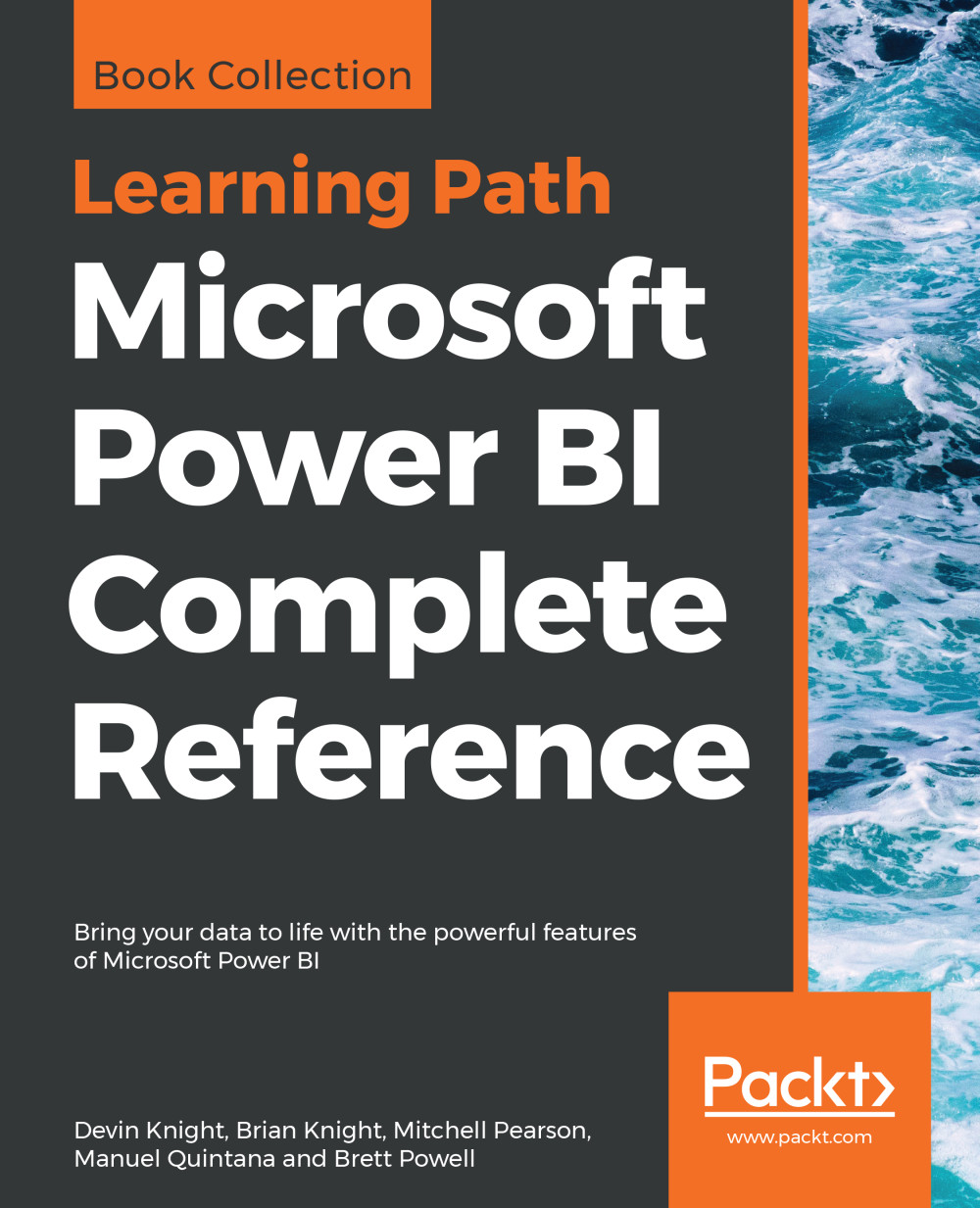Troubleshooting and monitoring gateways
For organizations with significant dependencies on the On-premises data gateway, it's important to plan for administration scenarios, such as migrating or restoring a gateway to a different machine. Gateway administrators should also be familiar with accessing and analyzing the gateway log files and related settings to troubleshoot data refresh issues. Finally, gateway throughput and resource availability can be consistently monitored via Windows' performance monitor counters associated with the gateway and the gateway server.
In the following image, the status and version number of an installed gateway is obtained via the On-premises data gateway desktop application:

On-premises data gateway application
In the preceding example, a user has accessed the server on which the Frontline Gateway instance has been installed and then opened the On-premises data gateway application. To obtain the gateway's status (for example, green check mark), the user is...