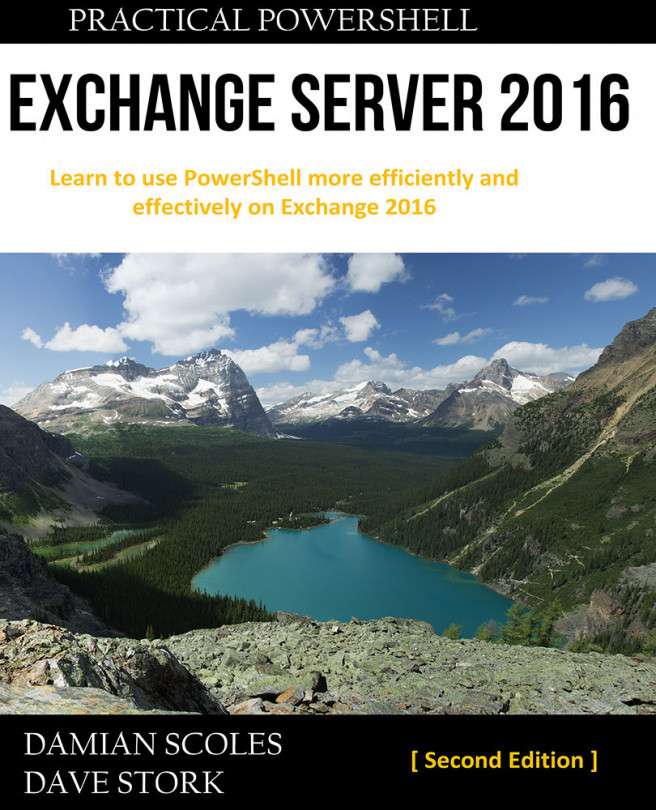We have had photos in the Global Address List for some time now; they used to be saved in an Active Directory attribute. With Exchange 2013 and higher, we now have the option of using high-resolution photos instead of the traditional 48 x 48 pixels photo that were saved in the thumbnailPhoto attribute in Active Directory.
With Exchange 2013 and higher, Outlook on the Web, Outlook and Skype for Business Web App, and the Skype for Business client support the usage of larger photos: 96 x 96 pixels.
We also have the option of having even larger photos that are sized 648 x 648 pixels; they will work with both the Skype for Business client and the web app client.
Keep in mind that since these photos are saved in the mailbox and not in the Active Directory attribute, the mailbox size will increase a bit.
In this recipe, we will take a look...