Duplicate data between companies using Master Triggers
After a new company has been created and settings replicated to it using Company Copy, it can have Master records created and updated automatically from another company using Master Triggers.
These Master Triggers are available for the General Ledger, Payables Management, and Receivables Management. In this recipe, we'll take a look at using Master Triggers to create a new vendor into the Fabrikam (Pacific), Inc. database automatically when we create the vendor in Fabrikam, Inc.
How to do it...
To enable Master Triggers for Payables Management, follow these steps:
- Log into the Dynamics GP company, which will be the Master database from which the information will be entered and replicated.
- Click on the Professional Services Tools Library shortcut.
- Select PM Master Triggers from Purchasing Tools.
- Click Next.
- Select the destination database ID in Replicate To DB (in this example, P16R1):
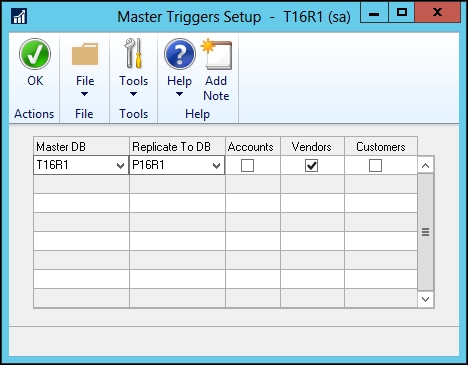
- March the Vendors checkbox.
- Click OK.
Now that Vendors...































































