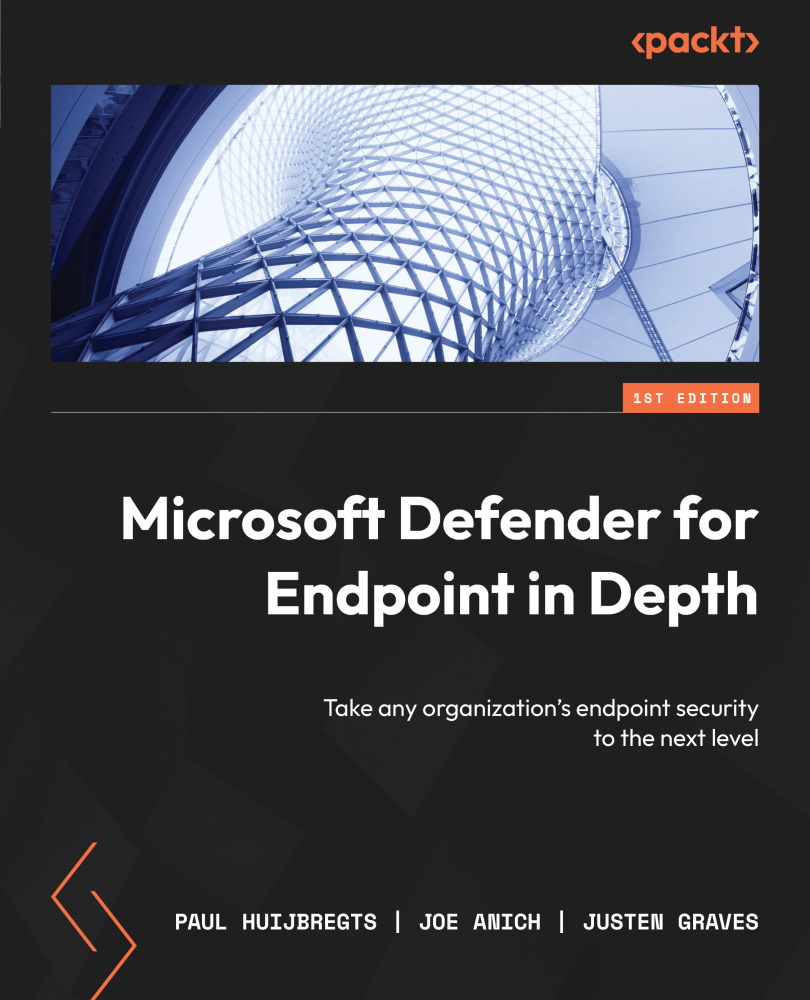At the Forefront
The Forefront family was Microsoft’s first step toward establishing a suite of security solutions: combining primarily existing products under the Forefront flag such as Threat Management Gateway, Unified Access Gateway, and FEP. The latter was Microsoft’s first commercial endpoint protection solution that used the same engine that was, by now, the foundation of Windows Live Defender/MSE. FEP 2007 (and later, 2010) was then adopted by System Center to become part of the System Center Configuration Manager product; it was later rebranded as System Center Endpoint Protection (SCEP). This brought endpoint protection management and deployment together with a broader set of capabilities for managing and maintaining operating systems.
Cold snack
SCEP even provided a basic antimalware agent for macOS and Linux. If you had the right license, you would go to the Volume Licensing Service Center (VLSC) to download the installation packages. These were later deprecated and left a gap until Microsoft decided to build new solutions under the Microsoft Defender Advanced Threat Protection (ATP) brand.
In 2012, Windows 8 was the first Windows version to ship with what is the foundation of the full, modern Defender as you know it in Windows 10. The Windows Defender name was brought back. It could still be brought under management via System Center (Configuration Manager) Endpoint Protection. The Endpoint Protection role inside modern-day Microsoft Configuration Manager deployment (now in the Microsoft Intune family) continues to allow management of endpoint protection on Microsoft Endpoint Manager (MEM)-supported operating systems, regardless of which client components are installed.
Cold snack
Starting with Windows 8, because Windows Defender was installed and enabled by default, the automatic detection and disablement of third-party antimalware was introduced: see running modes for more information on how this affects the effective running mode of Windows Defender Antivirus (Defender Antivirus).