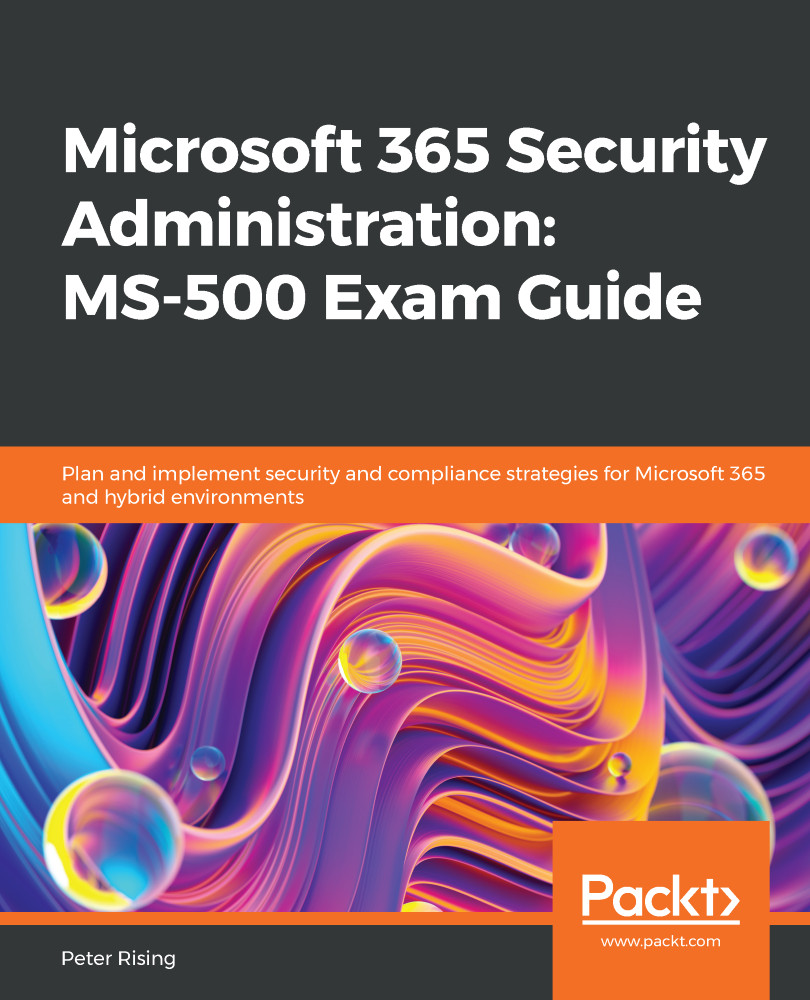Summary
In this chapter, we introduced you to the principles of threat intelligence and threat tracking within your Microsoft 365 environment. You have learned how to access the threat management dashboard, where you can see high-level information relating to threats. Additionally, we showed you how to gain more granular visibility of threats, such as malware, by accessing Threat Explorer, as well as how to use the Threat tracker page, which consists of widgets that provide information on cybersecurity threats.
We also examined how you can view quarantined emails and files and take appropriate actions and finally, we saw how the attack simulator is a powerful feature of threat management that allows you to simulate attacks by generating emails designed to test the awareness of your users within your Microsoft 365 environment.
In the next chapter, we will introduce you to Azure Sentinel, which is a cloud-based security information and event manger (SIEM) tool that enables analysis...