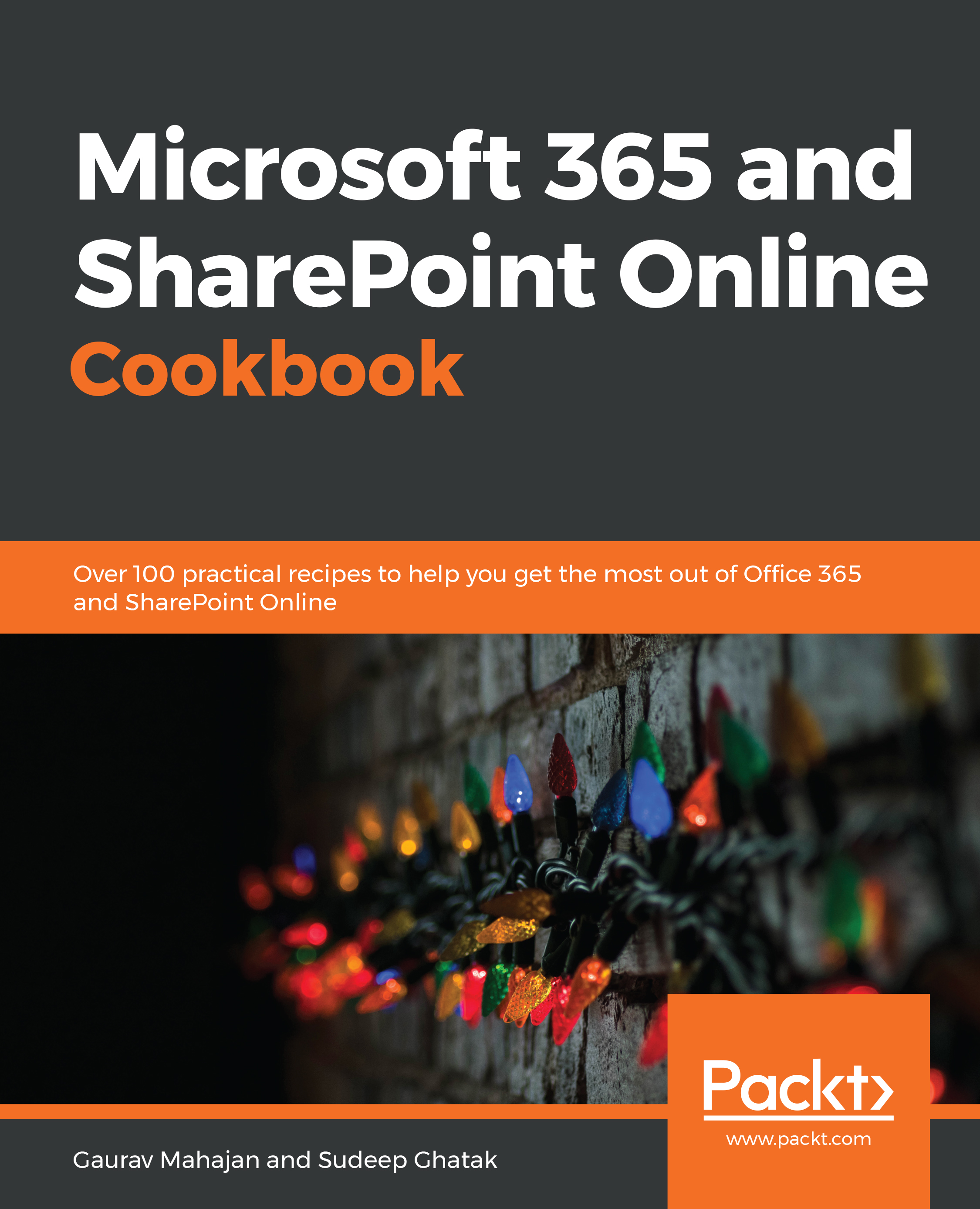Technical requirements
At the end of this chapter, you will get hands-on by creating a QuickSight visual from scratch. To complete the steps in the hands-on section, you will need the appropriate user permissions to sign up for a QuickSight subscription.
If you have administrator permissions for your AWS account, these permissions should be sufficient to sign up for a QuickSight subscription. If not, you will need to work with your IAM security team to create a custom policy. See the AWS documentation titled IAM Policy Examples for Amazon QuickSight and refer to the All Access for Standard Edition example policy as a reference.
At the time of writing, Amazon QuickSight includes a free trial subscription for 30 days for new QuickSight subscriptions. If you do not intend to use QuickSight past these 30 days, ensure that your user is also granted the quicksight:Unsubscribe permission so that you can unsubscribe from QuickSight after completing the hands-on section.
Note that...