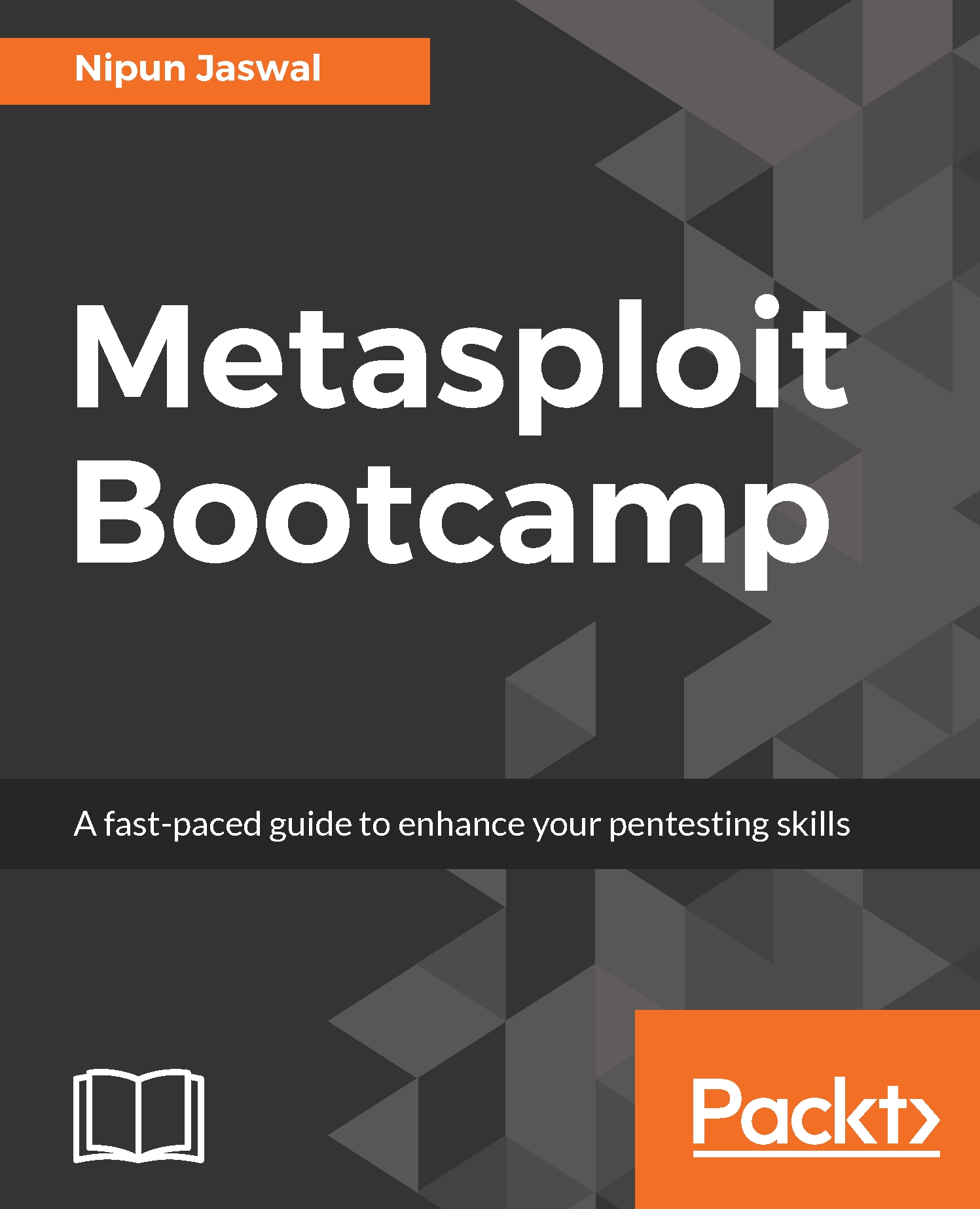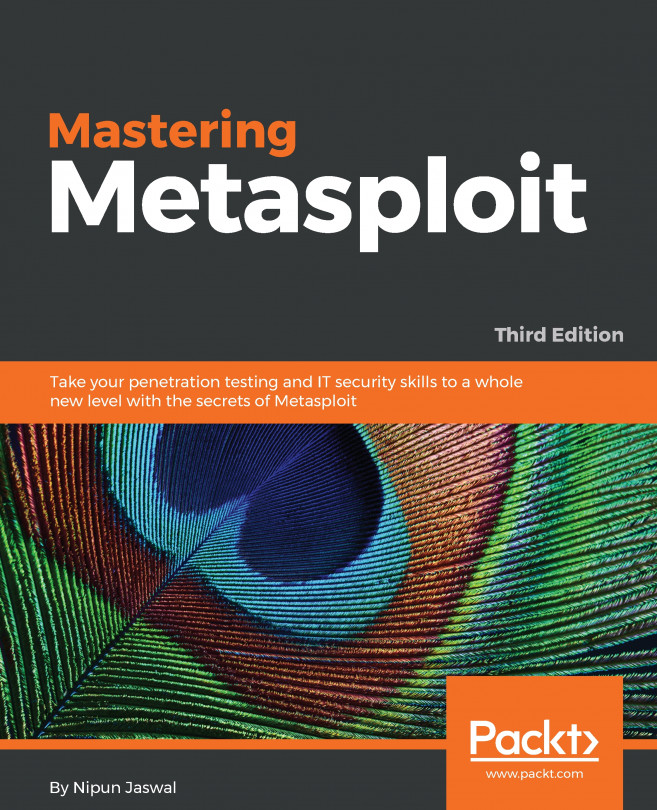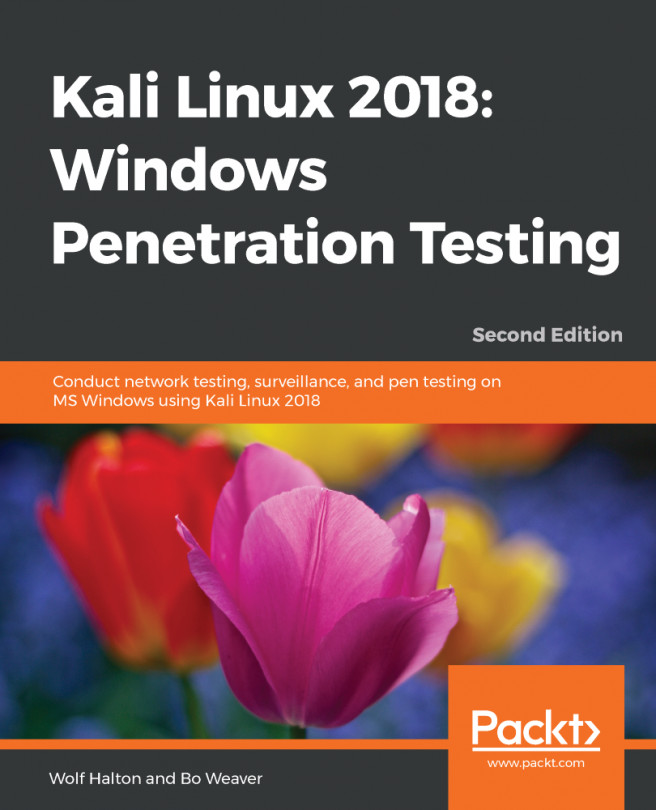Consider yourself performing a penetration test on a class B range IP network. Let's first add a new workspace for our test and switch to it, as shown in the following screenshot:

We added a new workspace by issuing the workspace command followed by the -a switch followed by the name of our new workspace. We switched our workspace to the one we just created by issuing the workspace command again followed by the name of the workspace, which, in our case is ClassBNetwork.
Throughout Chapter 2, Identifying and Scanning Targets, we used the tcp portscan auxiliary module heavily. Let's use it again and see what surprises we have on this network:

Nothing fancy! We merely have two open ports, that is, port 80 and port 22. Let's verify the information found in the scan by issuing the hosts command and the services command, as shown...