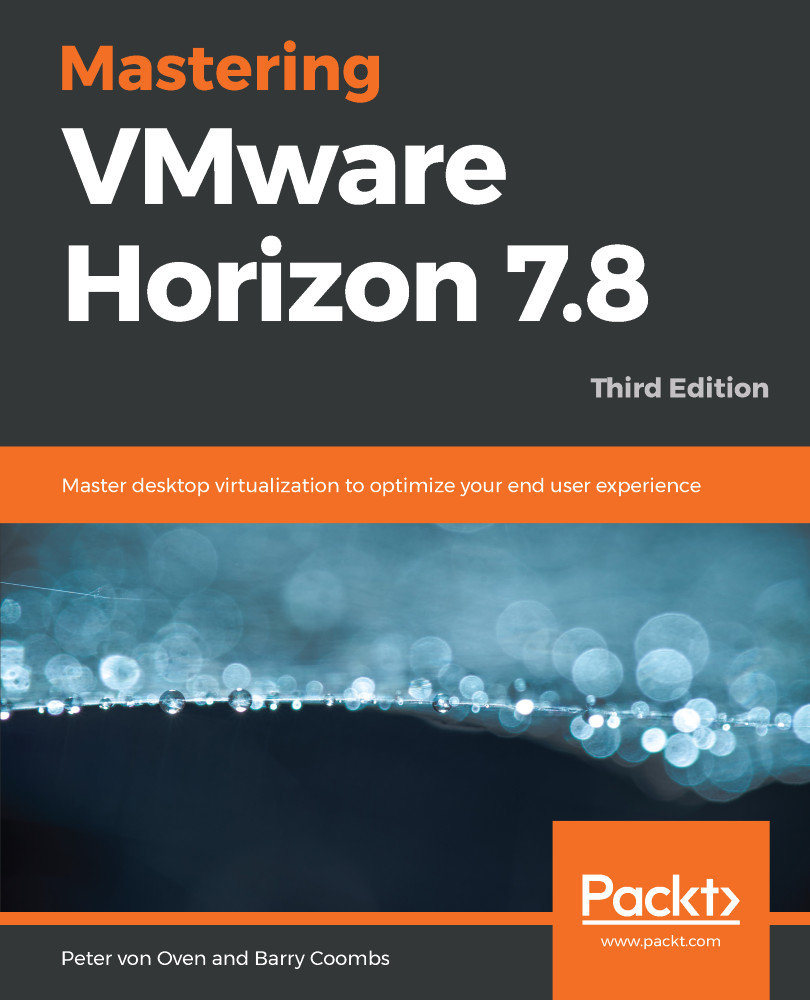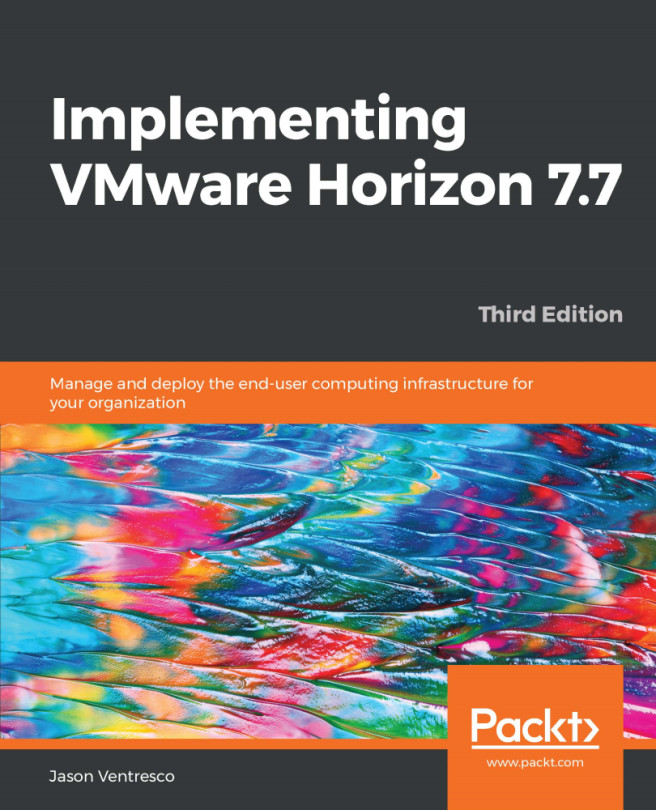In this section, we are going to build a virtual desktop machine with Windows 7. This will be as the operating system to use as the master image that we will create virtual desktops from. We will follow the steps that were outlined in the diagram at the very start of this chapter and the first diagram to optimize and prepare the image that's going to be used as a floating-assigned, linked-clone virtual desktop machine.
Creating a Windows 7 virtual desktop machine
Creating the virtual desktop machine container
The first thing we need to do is build and configure the actual virtual desktop machine on our vCenter server. This will define the virtual hardware configuration. To define the configuration, follow these steps...