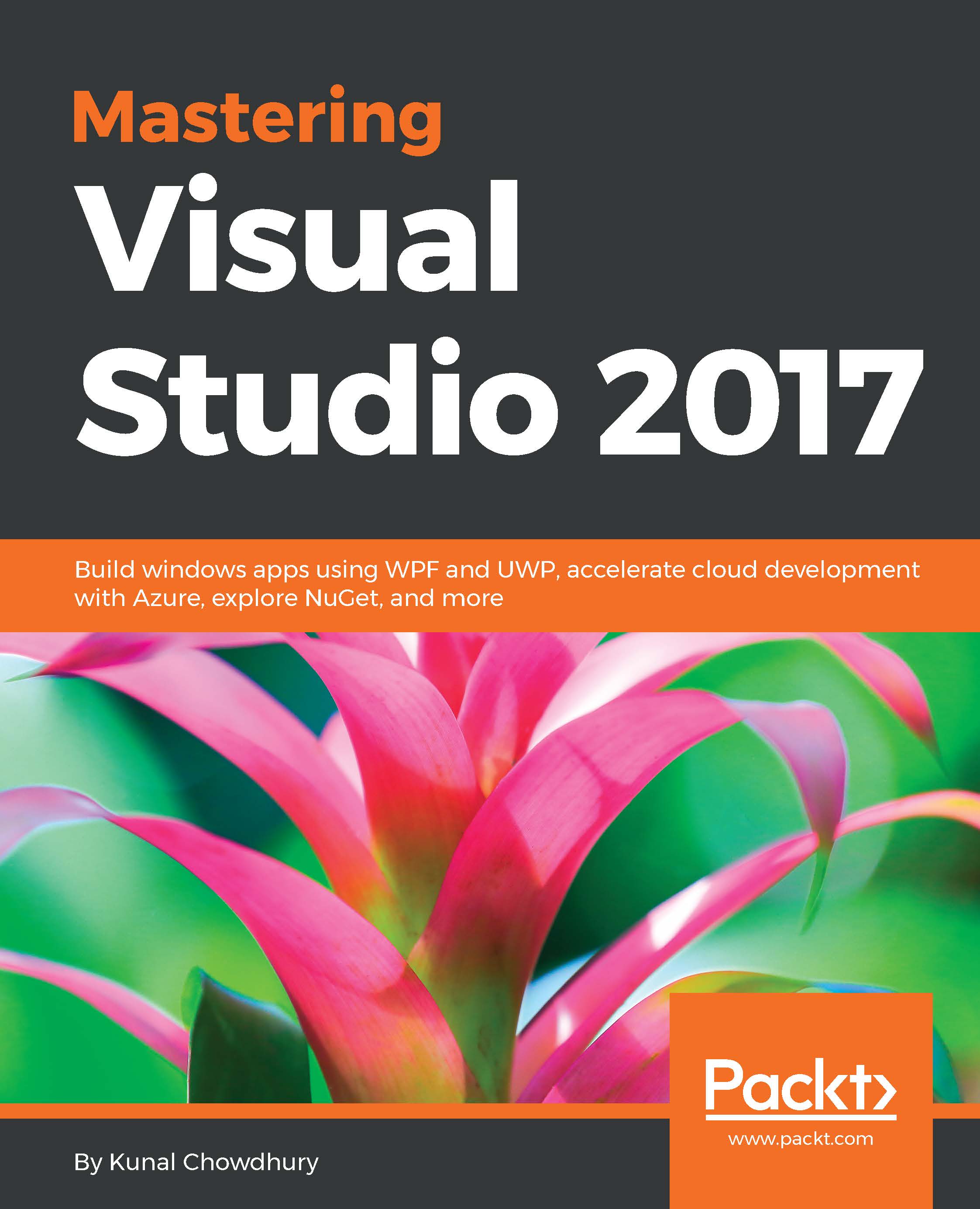In this chapter, we learned about cloud computing basics that include IaaS, PaaS, and SaaS. We learned how to create a free Azure account and the way to configure Visual Studio 2017 for Azure development. Then we discussed creating and managing Azure websites from the portal as well as from Visual Studio. We also discussed how to update an existing website from Visual Studio.
Later, we discussed the Mobile App Service and looked in detail at how to create a mobile service, configure an Azure database, and integrate the service in a Windows application. At the end, we learned about the service API calls and scaling the app service plan based on various pricing tiers.
In the next chapter, we will learn about source controls. We will discuss how to work with Git as a source control repository with Team Services and/or GitHub from Visual Studio 2017.