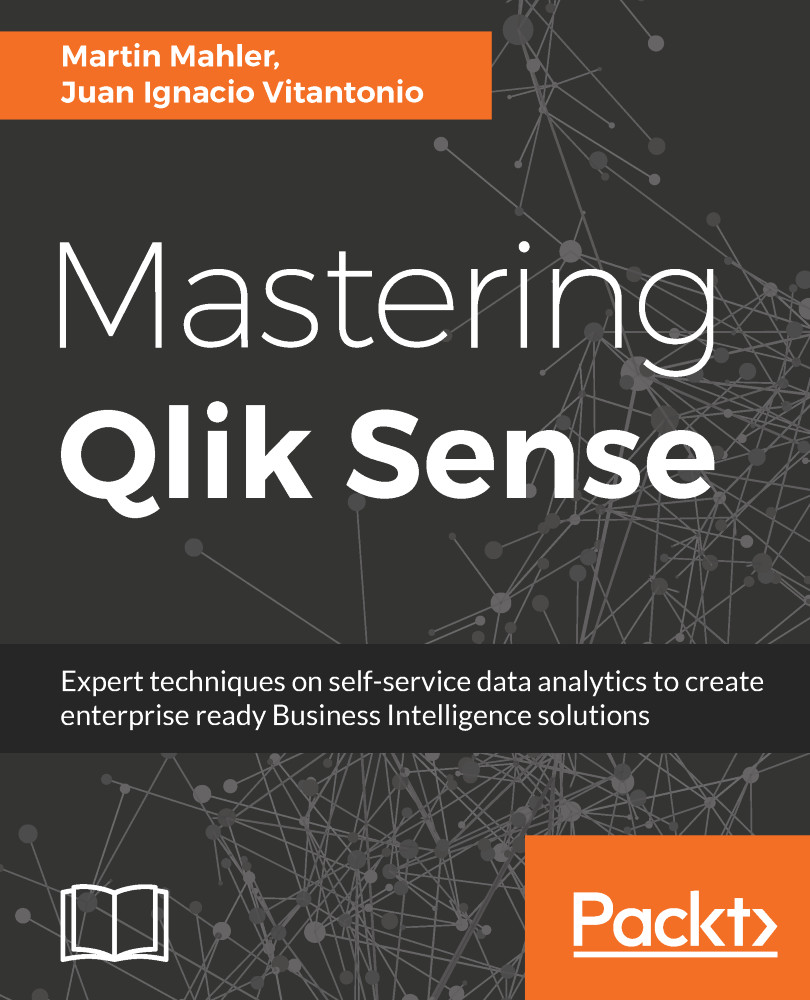By now, you should know how to create a connection with the Qlik Engine, and how to embed nice looking visualizations in your web app or mashup to create a user-friendly dashboard sitting outside of the native Qlik Sense client. This section will now focus on interactivity, making selections in the data model, creating HyperCubes, connecting to fields, and most importantly, creating selection listeners for full duplex interactivity with both the Qlik App and the Qlik Engine.
Interacting with the Engine
Creating HyperCubes
The in-memory associative Qlik Engine is speedy and powerful when it comes to aggregating and calculating data on the fly. As such, it sometimes makes sense to leverage the Qlik Engine to calculate a dataset...