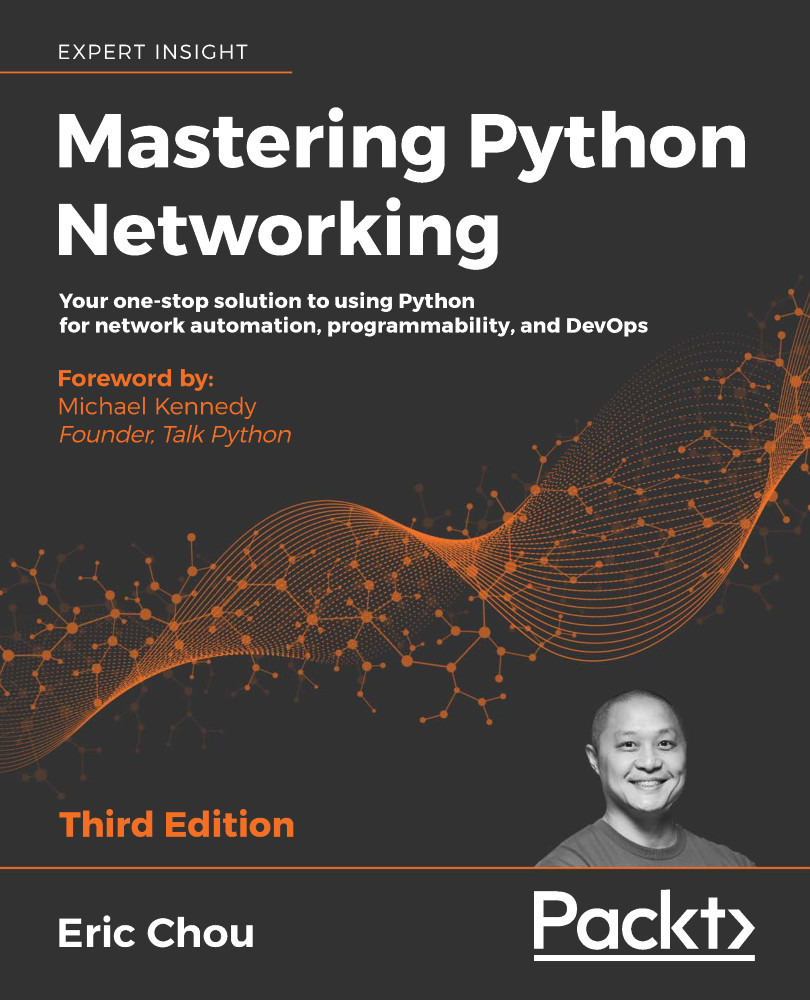VNet routing
As a network engineer, implicit routes added by the cloud provider have always been a bit uncomfortable for me. In traditional networking, we need to cable up the network, assign IP addresses, configure routing, implement security, and make sure everything works. It can be complex at times, but every packet and route is accounted for. For virtual networks in the cloud, obviously, the underlay network is already completed by Azure and some network configuration on the overlay network needs to happen automatically for the host to work at launch time, as we saw earlier.
Azure VNet routing is a bit different from AWS. In the AWS chapter, we saw the routing table implemented at the VPC network layer. But if we browse to the Azure VNet setting on the portal, we will not find a routing table assigned to the VNet.
If we drill deeper into the subnet setting, we will see a routing table drop-down menu, but the value it is displaying is None:
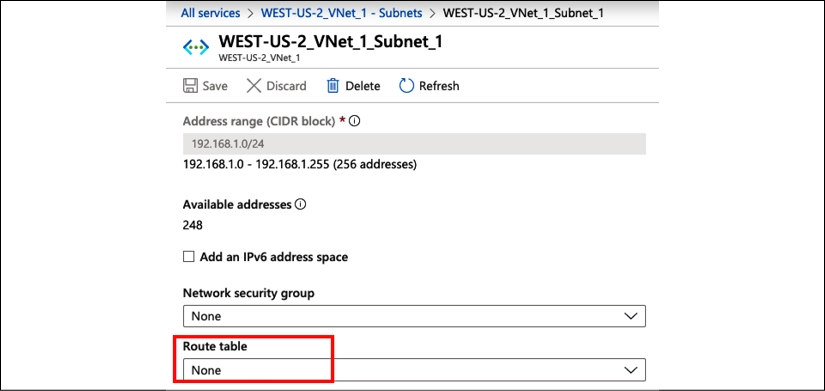
Figure 21: Azure...