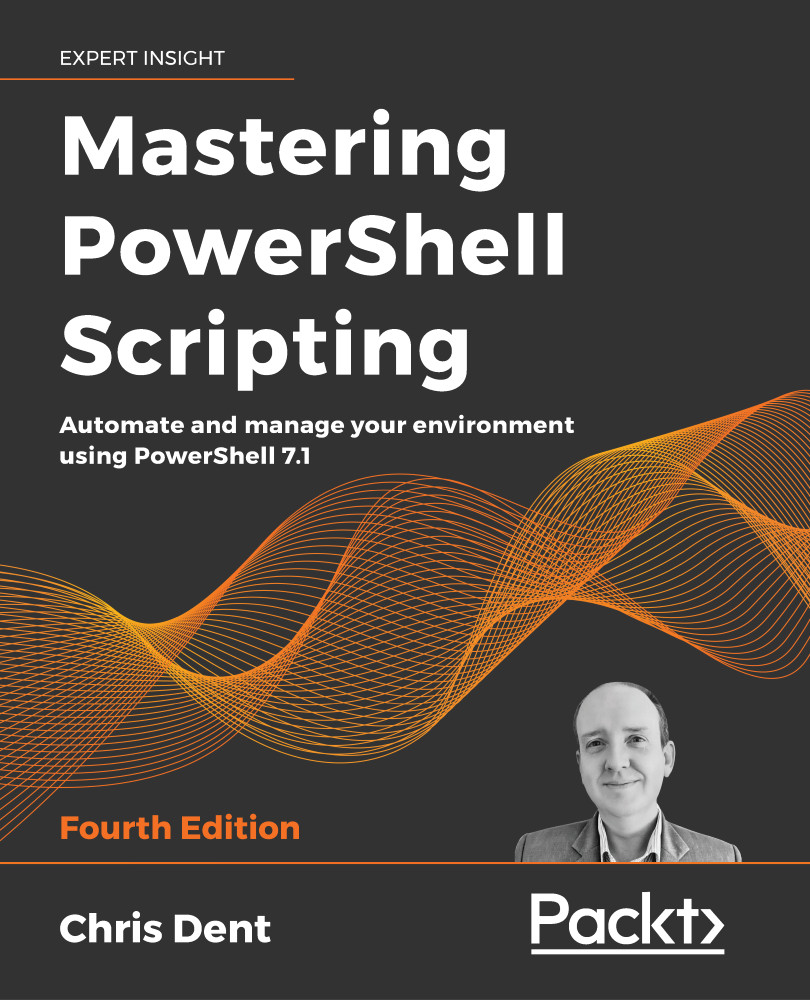Handling events
An event is raised in a UI when a button is pressed, when a selection changes, when a key is pressed, and so on.
To react to an event, an event handler must be created and attached to the control that raises the event.
Event handlers must be added before ShowDialog() is run.
The list of possible events for the Window is extensive. Microsoft Docs lists the events and briefly describes each: https://docs.microsoft.com//dotnet/api/system.windows.window#events.
One possible event is pressing the Escape key while the UI has focus. It might be desirable to close the UI in this case. This is the KeyDown event and can be attached to the Window object.
For example, a KeyDown handler can be added to the following UI:
$xaml = '<?xml version="1.0" encoding="utf-8"?>
<Window
xmlns="http://schemas.microsoft.com/winfx/2006/xaml/presentation"
xmlns:x="http://schemas.microsoft.com/winfx/2006/xaml"
Width...