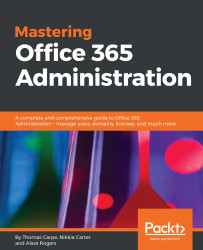Alerts
The Alerts section is where you go to view and configure notifications that will be sent out to administrators to help ensure they're aware of various activities that can impact security.
A specific example of an alert is when an administrative user exercises their administrative privileges for Exchange, the system will notify everyone that their access level has been temporarily elevated.
Alerts dashboard
The Dashboard gives you at-a-glance information about recent alerts, details for recent alerts, and jumping off links to view, create, and edit alert settings:

Alert trends from the Alerts Dashboard
View alerts
If you follow the View all alerts link in the dashboard, as shown earlier, it will take you to the View alerts page. This will show you the same data that was available in the dashboard title—just more of it. On this page, you also have the ability to export or filter the data. Filters exist for Status, Policy, Contributing user, Time strange, Severity, and Category.
Checking the...