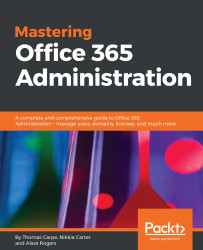Chapter 1, The Office 365 Administration Portal, introduces the reader to the Office 365 admin portal.
Chapter 2, Using PowerShell to Connect to Office 365 Services, enables you to connect PowerShell to various Office 365 services and perform tasks.
Chapter 3, Administering Azure Active Directory, helps you manage and administer various identities and groups.
Chapter 4, Administering Exchange Online - Essentials, covers the basics of administering Exchange Online—mailboxes and rules/message management.
Chapter 5, Administering Exchange - Advanced Topics, covers all the more advanced and/or obscure parts of Exchange Online administration.
Chapter 6, Administering SharePoint Online, introduces the reader to the SharePoint admin portal and other SharePoint administration techniques needed to manage SharePoint, including some PowerShell.
Chapter 7, Office 365 Groups and Microsoft Teams Administration, introduces the reader to administering Office 365 Groups and Microsoft Teams through the Office 365 admin portal and through PowerShell.
Chapter 8, Understanding Security and Compliance, shows how to secure Office 365 and enforce compliance, and help you manage security, create permissions, and enforce compliance.
Chapter 9, Administering Skype for Business, teaches the reader how to manage the instant messaging, voice, and video components of Skype for Business.
Chapter 10, Administering Yammer, introduces the reader to the Yammer admin portal. Some administration through PowerShell is also included.
Chapter 11, Administering OneDrive for Business, covers everything the reader needs to manage OneDrive for Business for their users.
Chapter 12, Power BI Administration, introduces the reader to the Power BI admin portal.
Chapter 13, Administering PowerApps, Flow, Stream, and Forms, introduces the reader to various new products available in Office 365, what they are useful for, and how to administer them.
Chapter 14, Usage Reporting, shows how to get support and monitor the service health of Office 365.