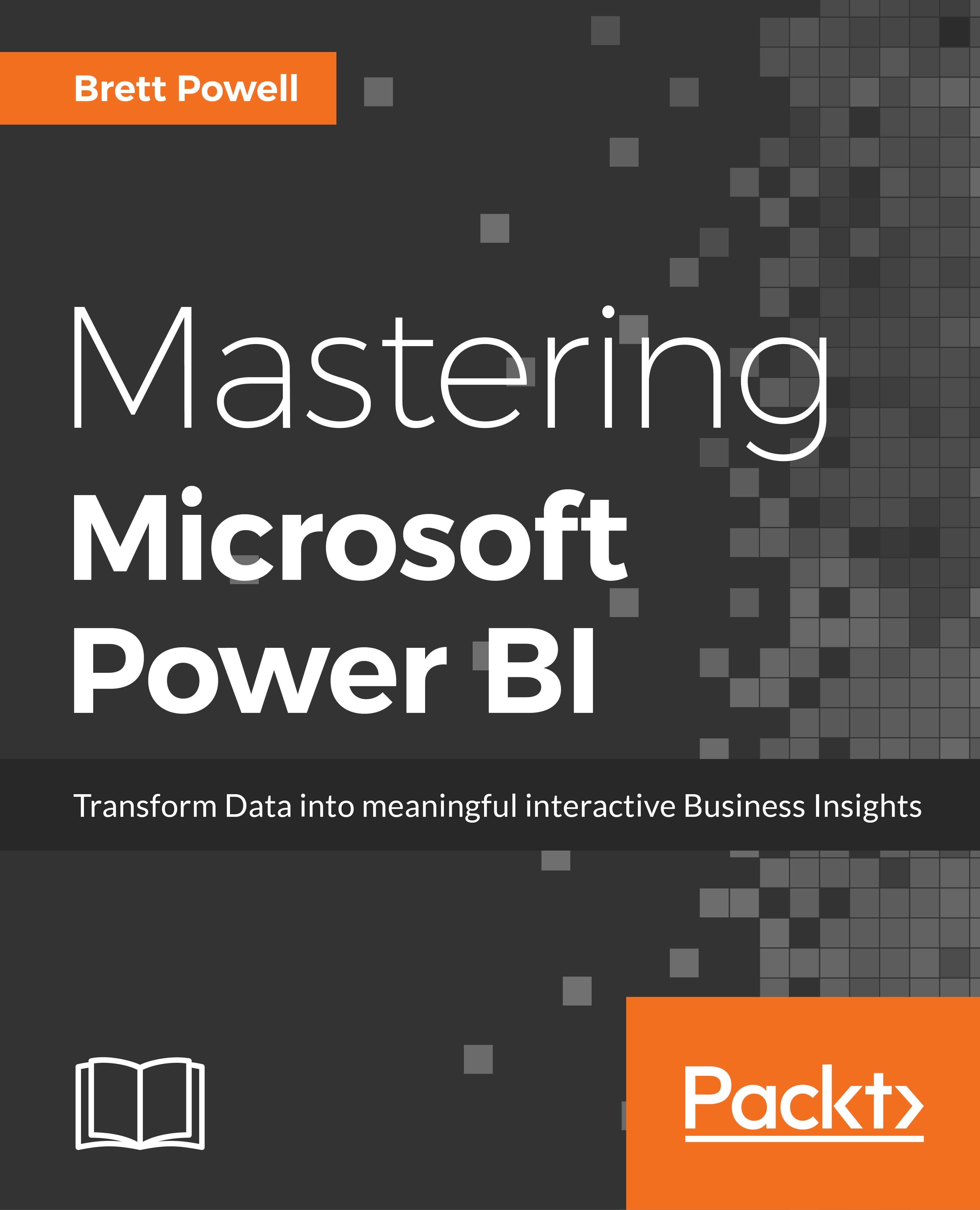The previous chapter's emphasis on report planning, visualization best practices, and standard visuals in Power BI Desktop serve as a foundation for effective Power BI report development. However, more advanced visualization and report development features, such as the Analytics pane, Bookmarks, and drillthrough report pages are available to create even more compelling and insightful content. Additionally, a vast array of custom visuals created by Microsoft and a community of third parties can be leveraged to address specific use cases or provide extended functionality.
This chapter reviews many of the latest and most powerful analytical and visualization features in Power BI. This includes the design and utilization of drillthrough report pages, the ArcGIS Map for Power BI, and the use of Bookmarks and related features to...