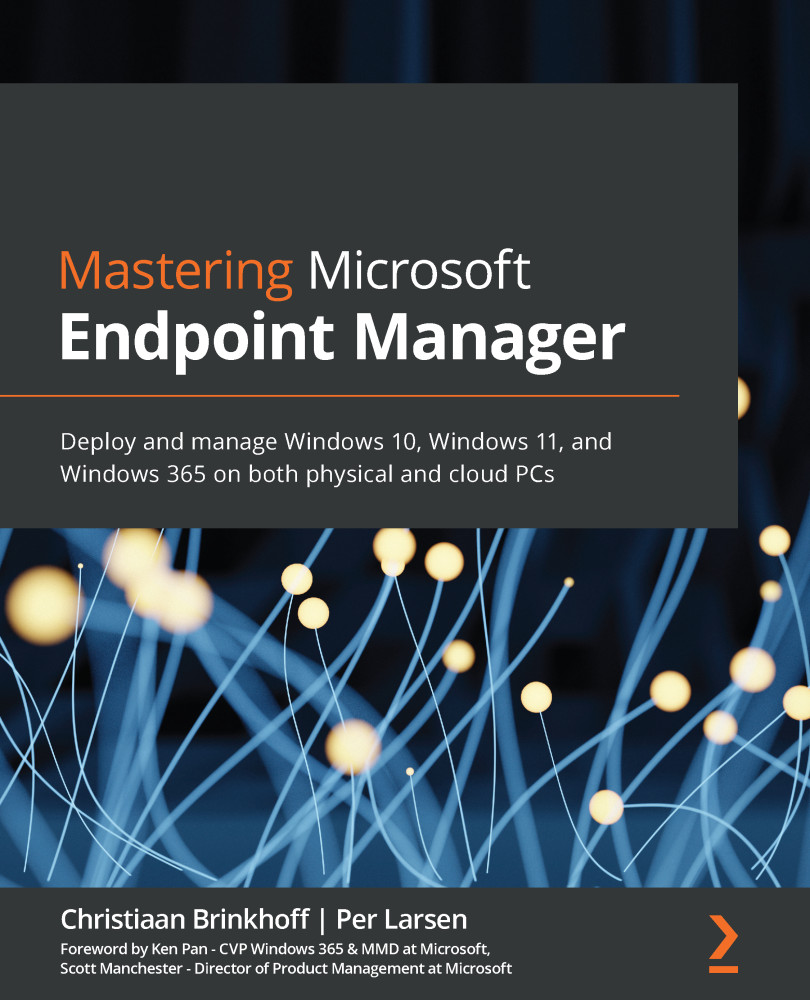Troubleshooting Microsoft Edge
Microsoft has released a new Chromium-based version of Microsoft Edge. This new version provides best-in-class compatibility with extensions and websites. This also means that there are new ways to perform troubleshooting and new policies that can manage the Edge browser.
Let's start by taking a look at the policy troubleshooting tool that is built into the browser itself. By entering Edge://policy/ in the address bar, you can access the Policies page, as illustrated in the following screenshot:
Figure 16.45 – Edge policy
You can see all the policy settings and the policy value of each setting applied to the Edge browser.
To check whether the browser is updated to the latest version, you can enter edge://settings/help in the address bar of the Edge browser. This will take you to the following screen:
Figure 16.46 – About Edge
To check which flags are configured in the Edge browser...