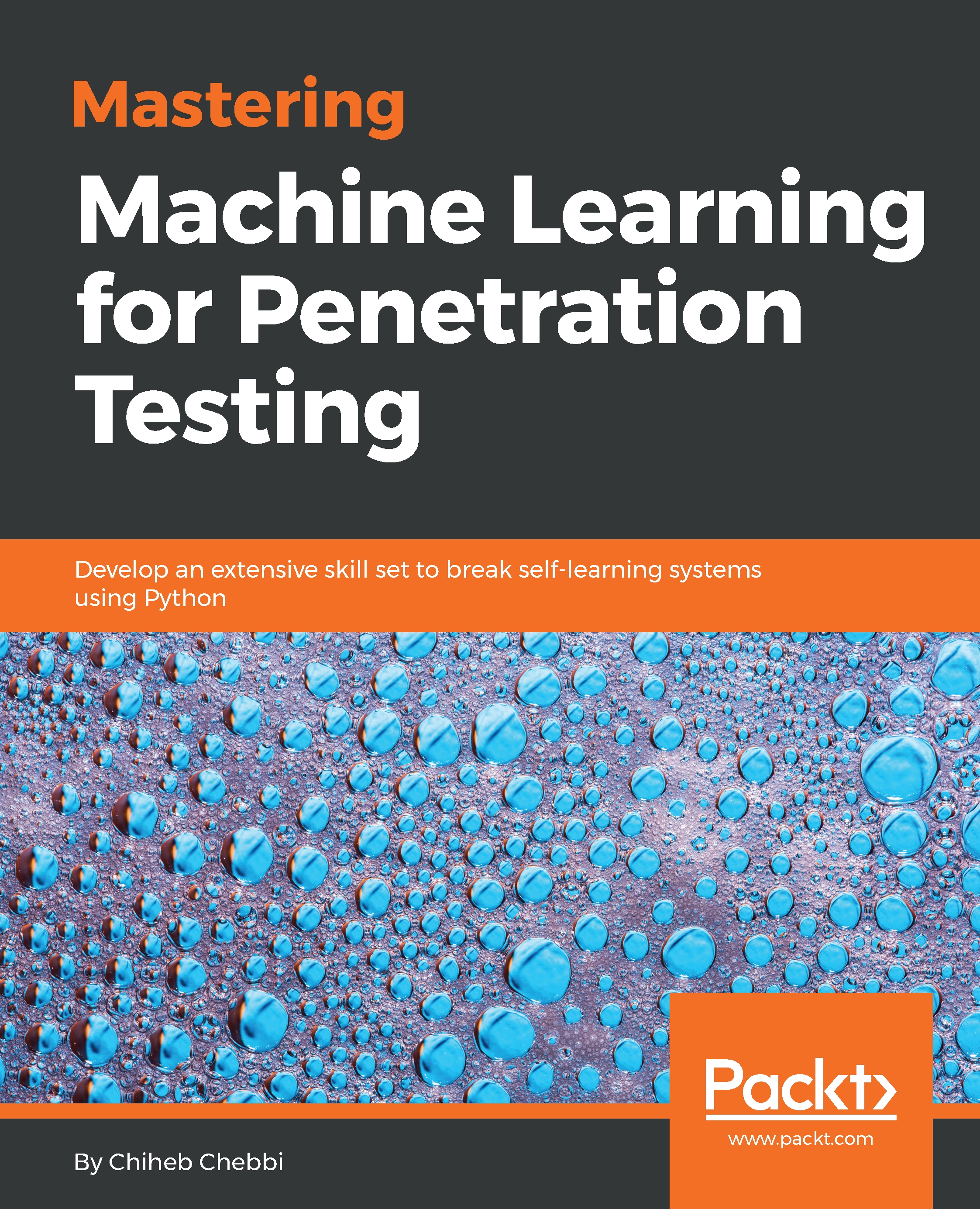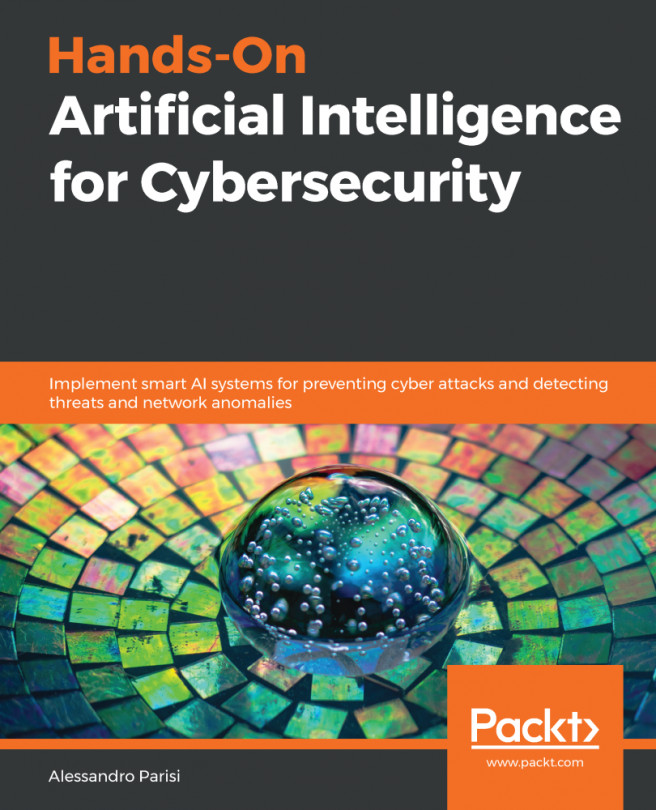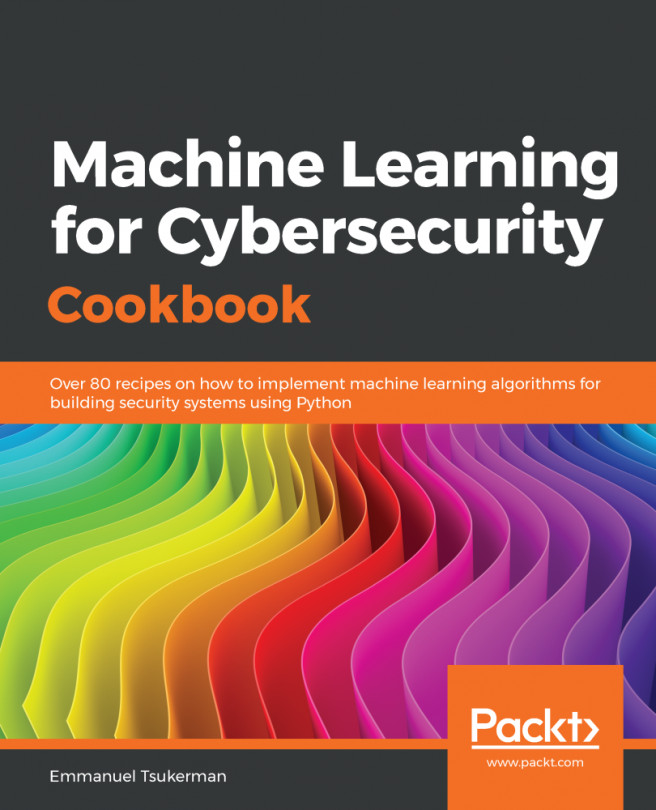At this point, we have acquired knowledge about the fundamentals behind the most used machine learning algorithms. Starting with this section, we will go deeper, walking through a hands-on learning experience to build machine learning-based security projects. We are not going to stop there; throughout the next chapters, we will learn how malicious attackers can bypass intelligent security systems. Now, let's put what we have learned so far into practice. If you are reading this book, you probably have some experience with Python. Good for you, because you have a foundation for learning how to build machine learning security systems.
I bet you are wondering, why Python? This is a great question. According to the latest research, Python is one of the most, if not the most, used programming languages in data science, especially machine learning. The most well-known machine learning libraries are for Python. Let's discover the Python libraries and utilities required to build a machine learning model.