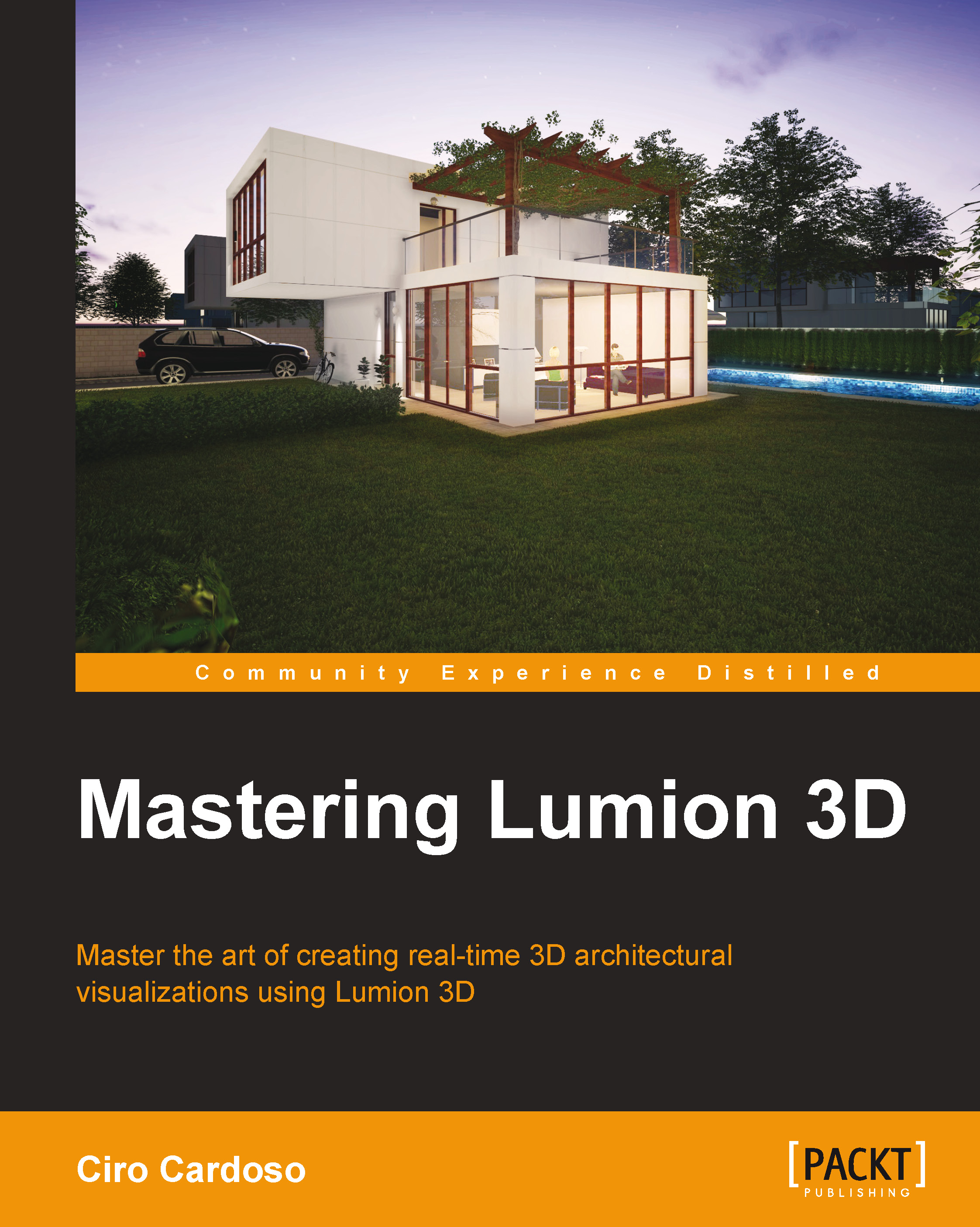Lumion models – a quick overview
In Chapter 3, Importing 3D Models, we have briefly covered what Lumion has to offer in terms of 3D models that are tweaked and optimized to provide the greatest result possible. You have to keep in mind that different versions of Lumion dictate what models are accessible. There is a substantial difference between Lumion and Lumion Pro, but even if you don't have Lumion Pro, there are some places where we can get free and paid 3D models. Some of these websites were mentioned in the Using additional models section in Chapter 1, Getting Ready for Lumion 3D.
Different categories and what we can find
Let's have a look at what is available and for this, we have to open the Objects menu that will give us access to eight libraries, but we only need five of them, as shown in the following screenshot:

Each button represents a library where we can find different categories. The following list can give an overview of what each library contains:
The Nature library: Inside...