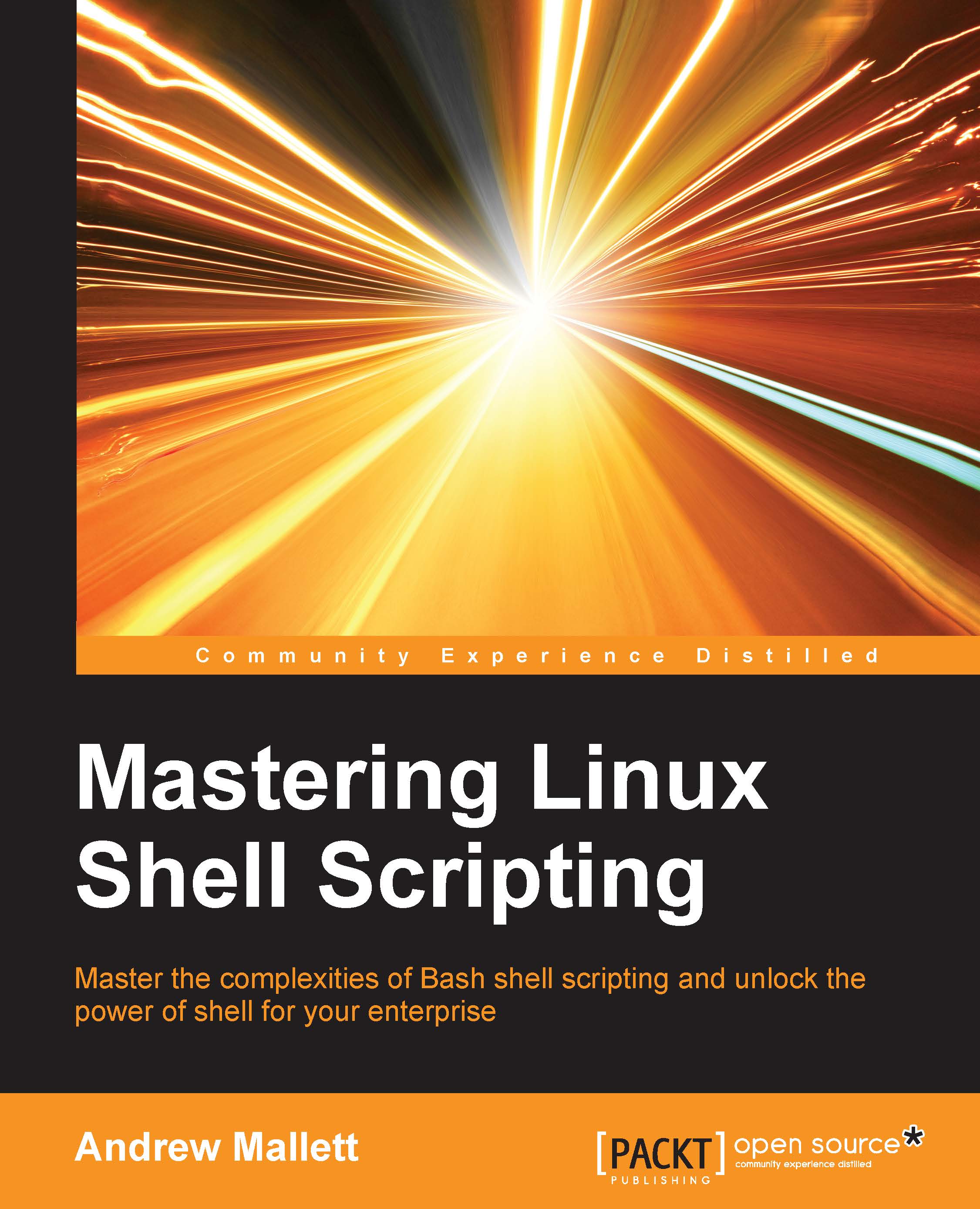Reading user input
If we want the welcome message to greet us by name no matter whether we supply the argument to the script or not, we can add in a prompt to capture the data while the script is running. Python makes this simple and easy to implement. We can see from the edited file shown in the screenshot that follows how this is achieved:

We make use of a new variable in the script that we set in the main block initially, to be an empty string. Set it here to make the variable available to the complete script and all code blocks.
The input function in Python 3 or raw_input can be used in Python 2 to gain user input. We store that input in the name variable. If we have supplied an argument we pick it up on the code in the else block and set the name variable to the first supplied argument. It is this that is used in the print statement back in the main block.
Using Python to write to files
To add some variety to this chapter, we will now look at printing this data to a file. Again using Python...