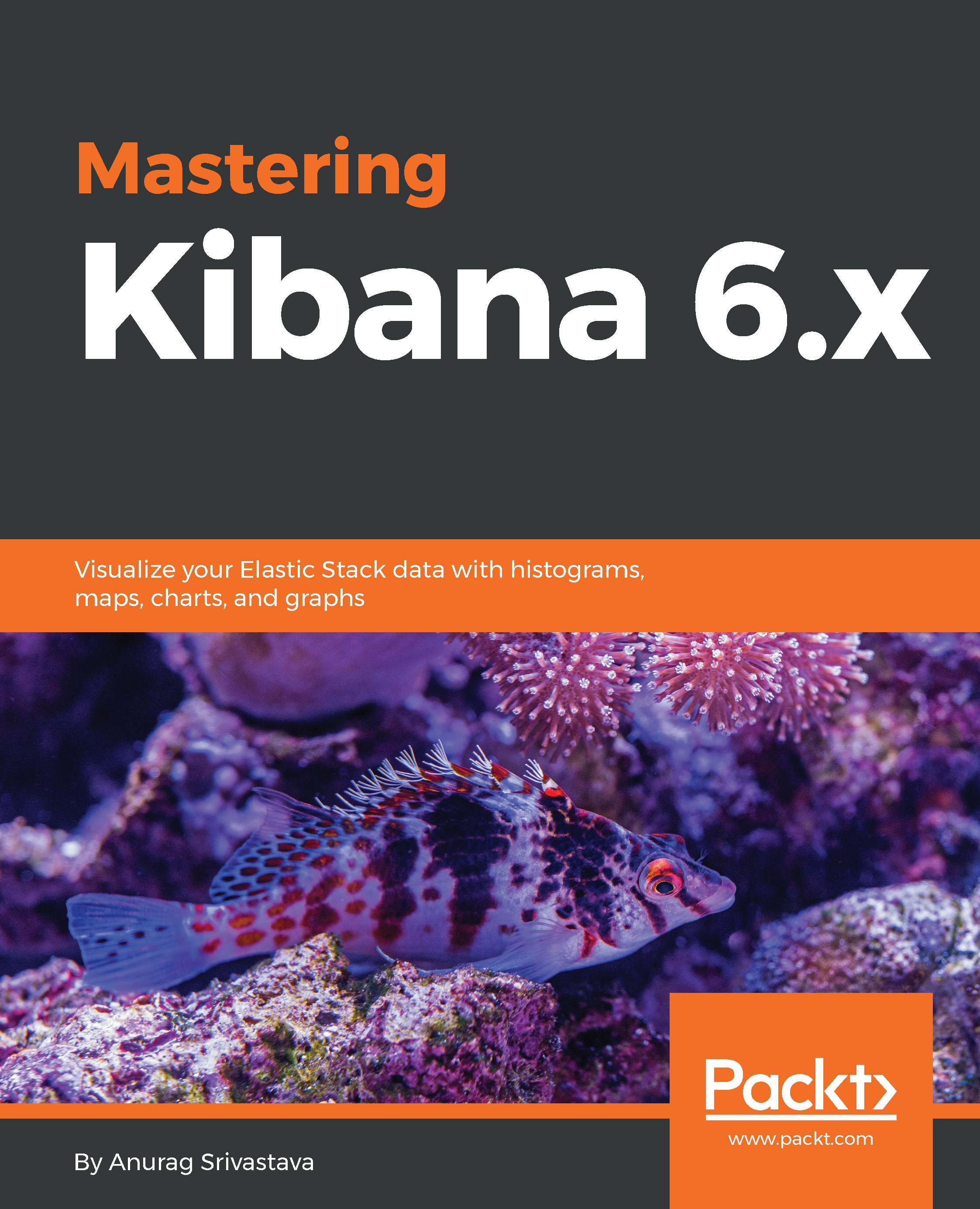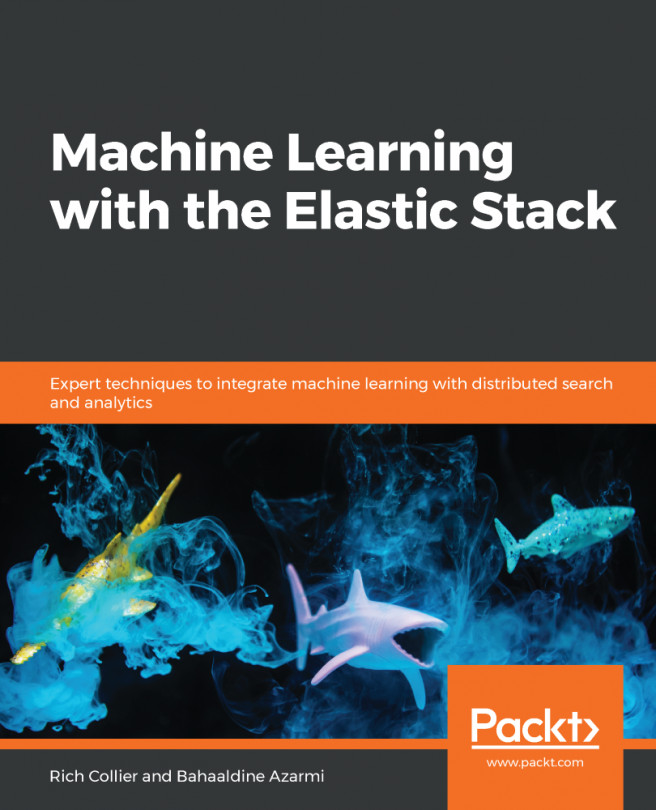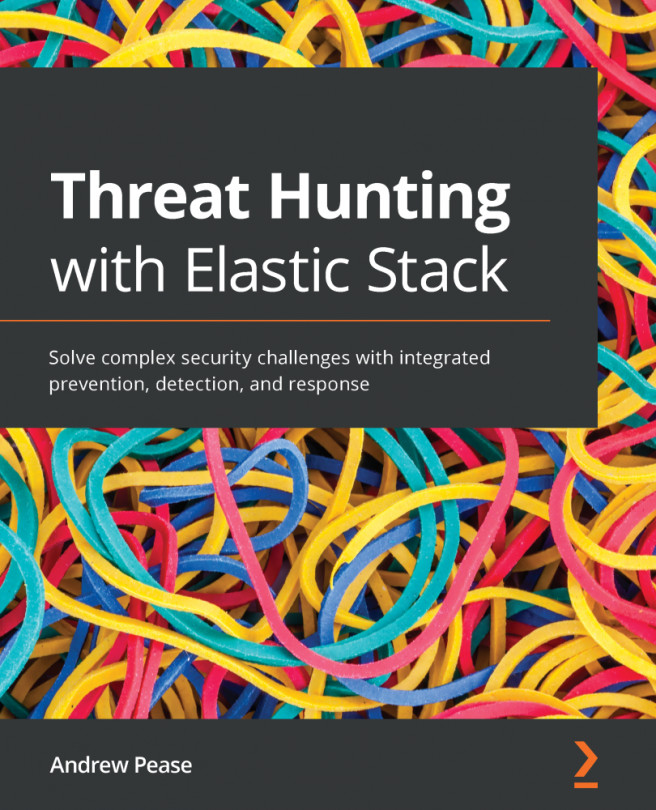For creating a visualization, we need to click on the Visualize link on the left-hand menu, which will open a page. We will display a list of visualizations, if we have already created any; otherwise, there will be a page with a Create a visualization button in the middle. So, for creating a new visualization, we need to click on this button:

Now, we need to choose the visualization type from the Select visualization type screen. There are multiple types of visualizations, such as the ones shown in the following screenshot:

Now, we need to select the visualization type first by clicking on the visualization type box. But before selecting the right visualization type, we need to understand the data. By seeing the data, we can get the best way to depict it through visualization. For example, if we have a single dimensional data...