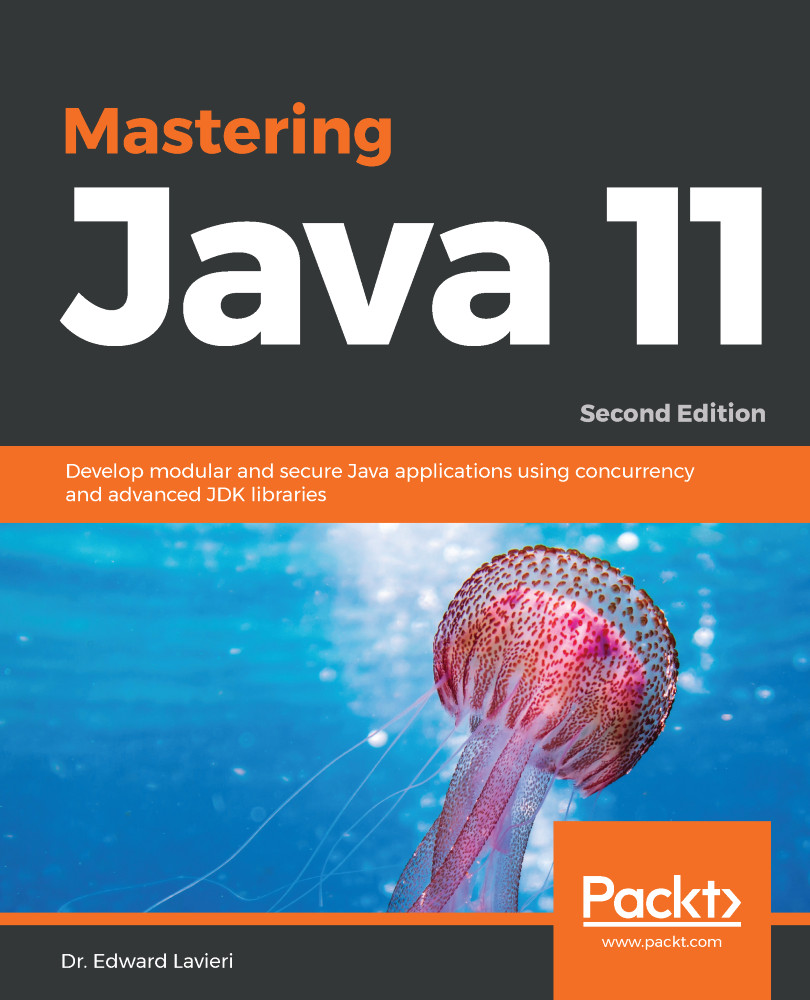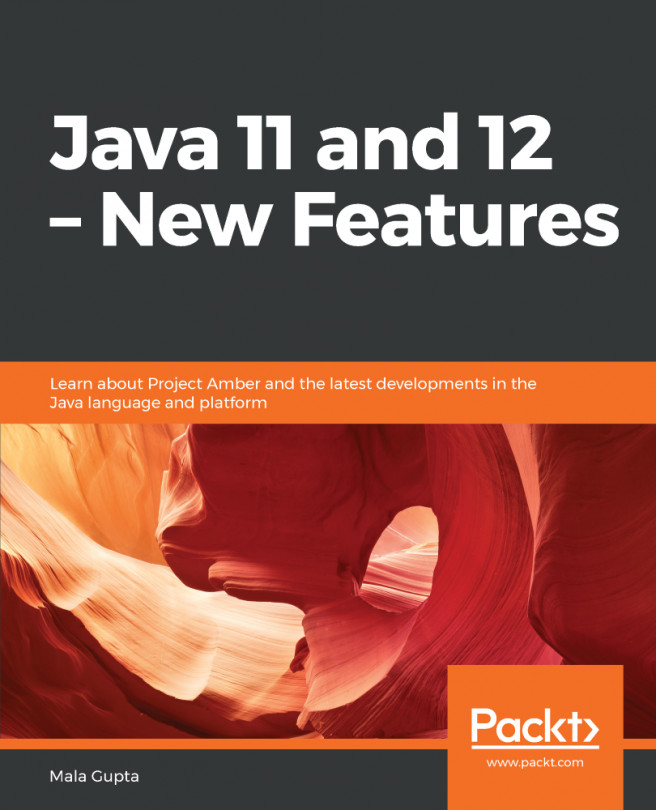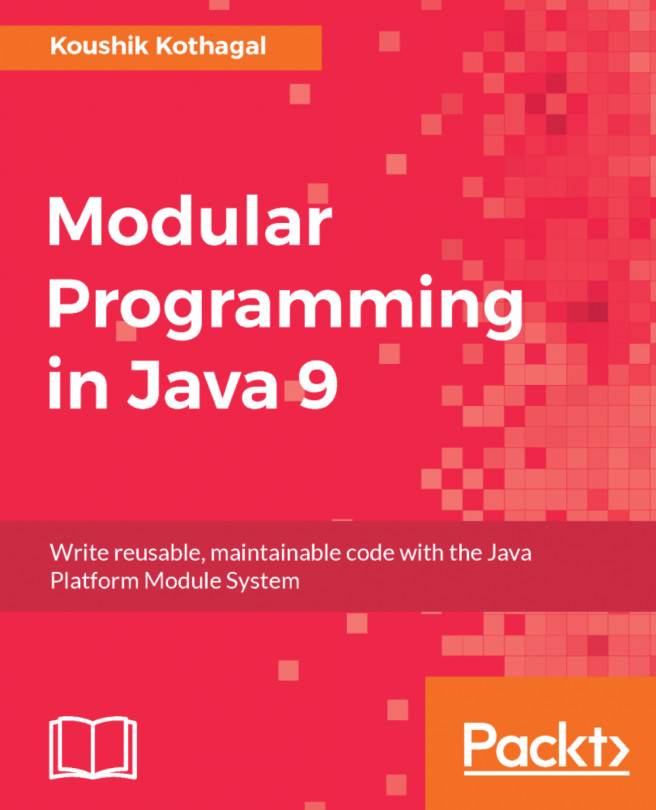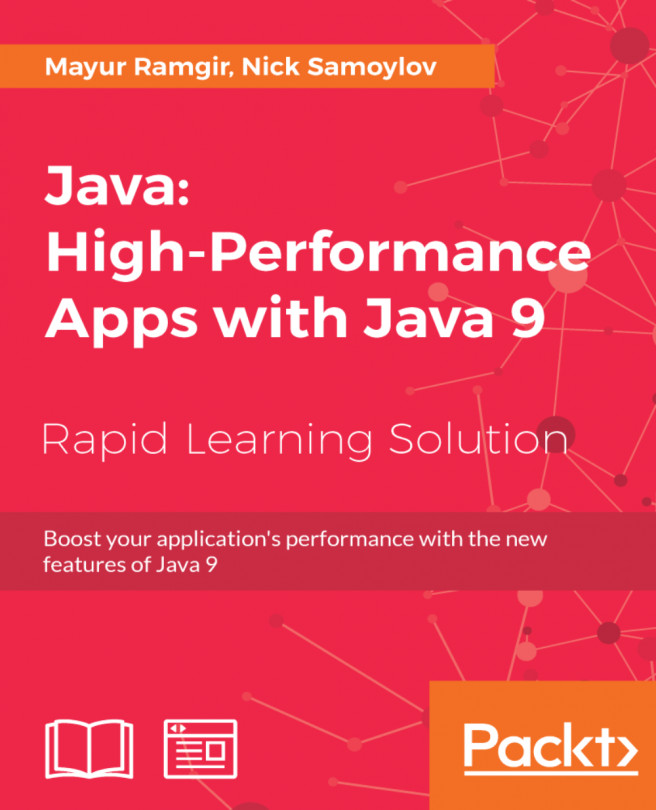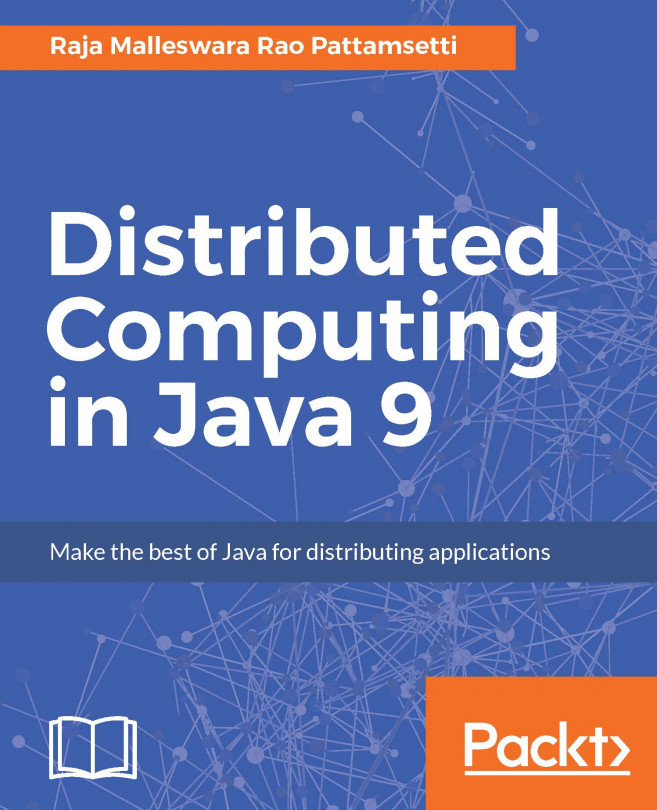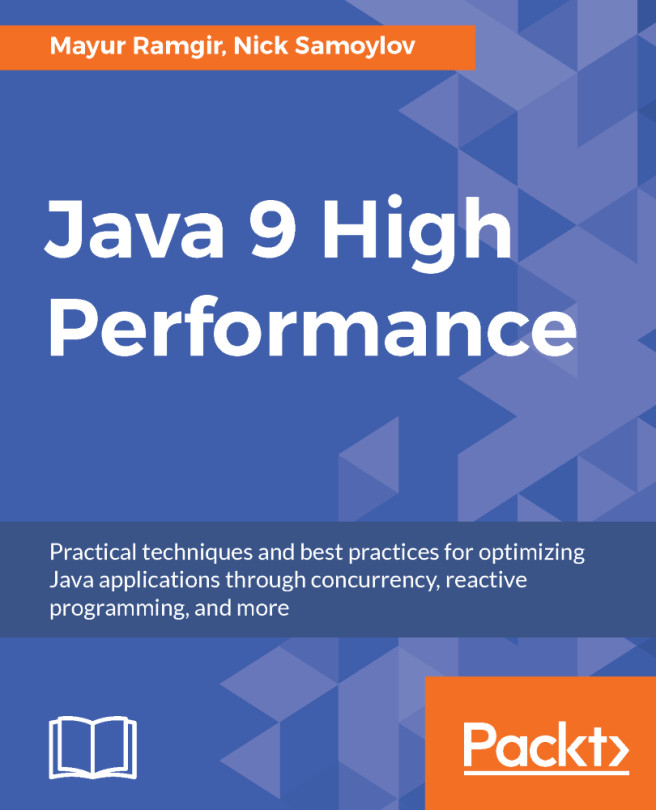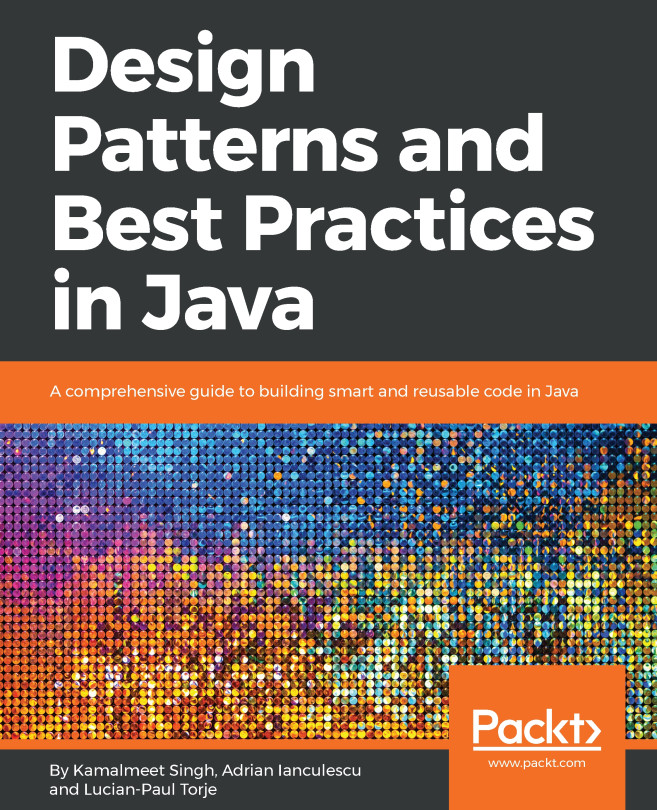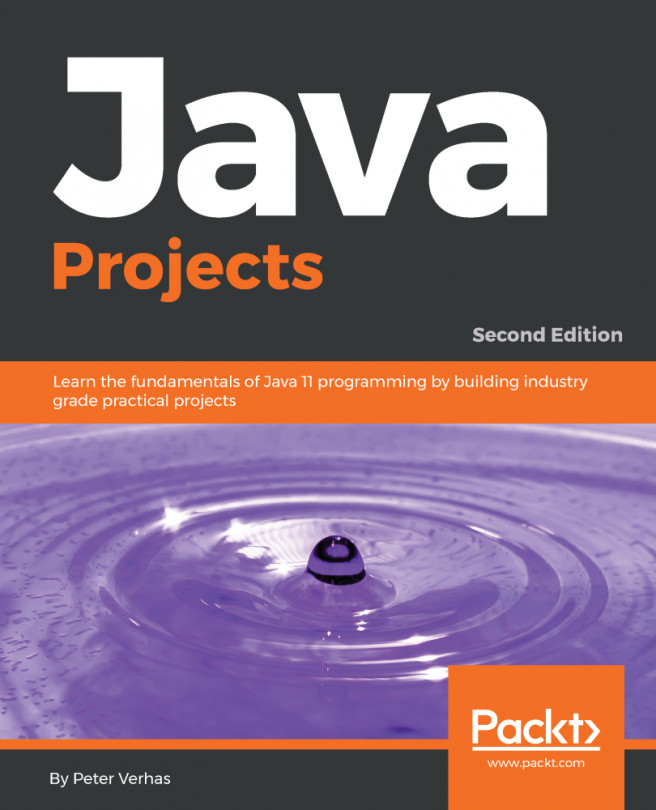One approach to getting started with JMH is to use the JMH Maven archetype. The first step is to create a new JMH project. At our system's command prompt, we will enter the mvn command followed by a long set of parameters to create a new Java project and the necessary Maven pom.xml file:
mvn archetype:generate -DinteractiveMode=false -DarchetypeGroupId=org.openjdk.jmh -DarchetypeArtifactId=jmh-java-benchmark-archetype -DgroupId=com.packt -DartifactId=chapter8-benchmark -Dversion=1.0
Once you enter the mvn command and the preceding detailed parameters, you will see the results reported to you via the Terminal. Depending on your level of use, you might see a large number of downloads from https://repo.maven.apache.org/maven2/org/apache/maven/plugins/ and other similar repository sites.
You will also see an information section that informs you about...