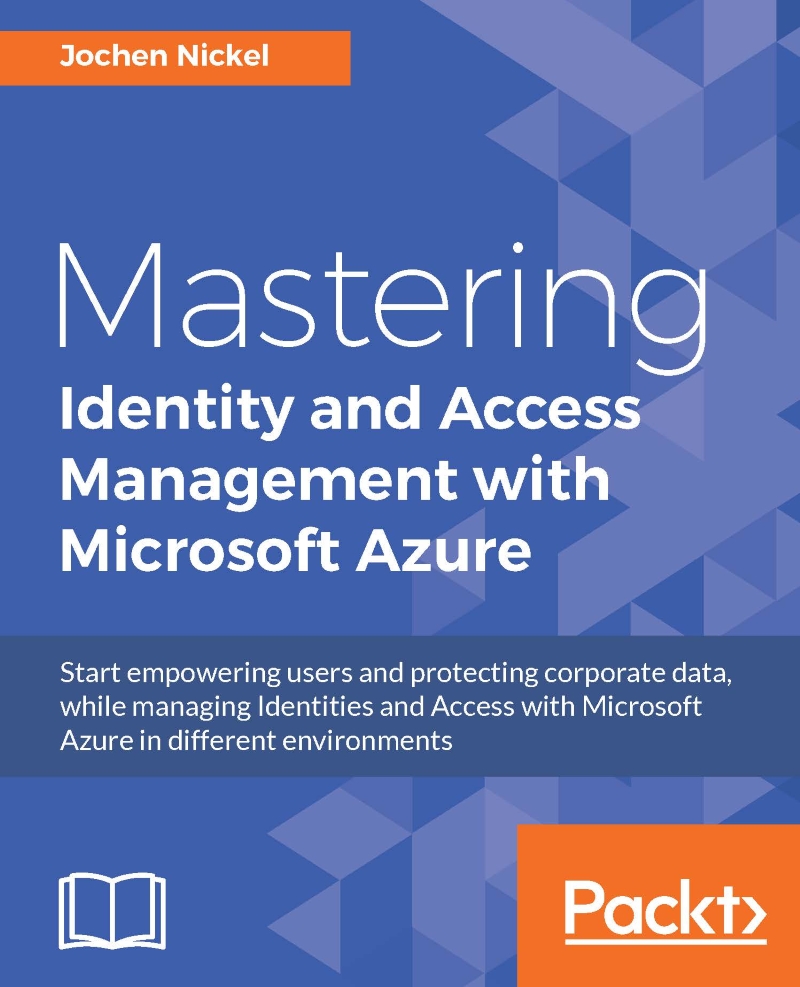Implementing a solid Azure Active Directory
The first step we need to do is to get an Azure Active Directory tenant. There are many ways to reach this target. The following four examples build the main entry points:
Start with an Office 365 subscription, http://bit.ly/1RVpFXe

Use an Azure subscription associated with a Microsoft Account:
A typical start from an MSDN subscription:

Use an Azure subscription associated with an organizational account:

Starting from scratch, http://bit.ly/1R2oIfx
We will start with the last option. Let's go on and configure our personal Azure AD tenant.
Configuring the requirements
First of all, we need to configure the prerequisites to work through this guide. You need to have a Windows 10 Enterprise client machine in a workgroup configuration. We recommend using a freshly installed Windows 10 Enterprise virtual machine. We need a Windows 10 device to use the Azure AD Join mentioned later in the book. If you are not able to access the Volume Licensed or MSDN...