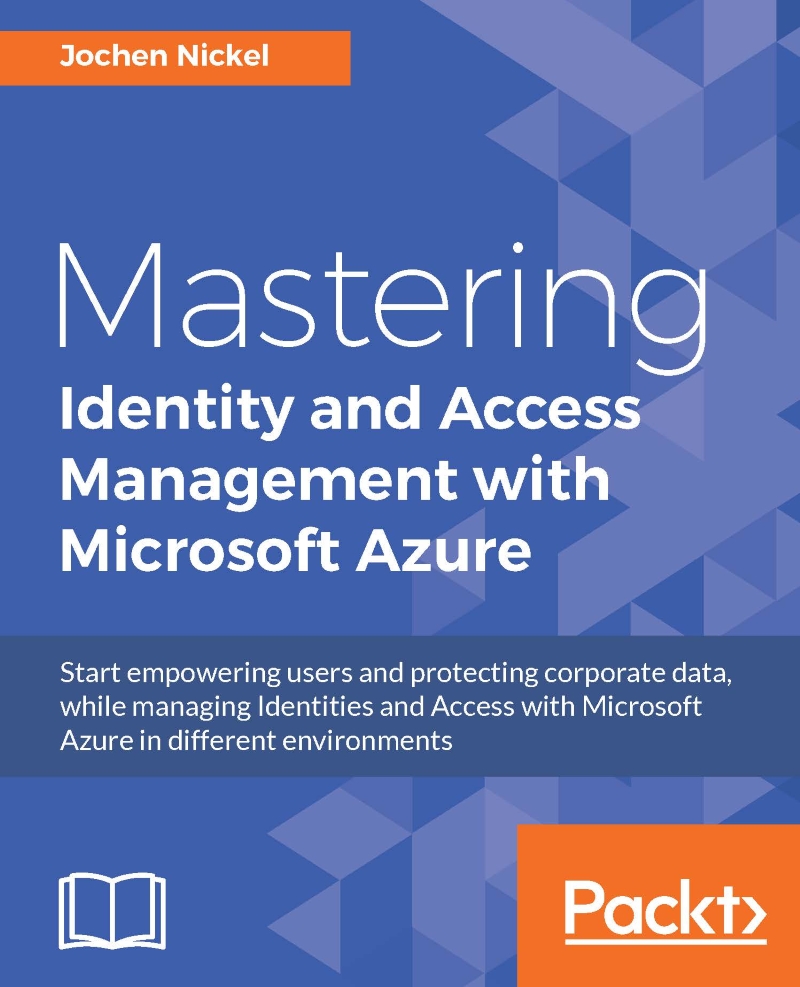Creating the extended lab environment
At the beginning of the chapter, we need to extend our example lab infrastructure to follow the steps in this guidance. You can use this lab configuration or your own. If you use your own lab configuration, then it's up to you to make the necessary adjustments. For introduction purposes, we will use Azure IaaS to provide the lab environment, but you can also choose an on premise infrastructure based on your virtualization solution. In this chapter, we will use further virtual machines to demonstrate the generic installation and configuration steps.
Note
We will extend our existing lab environment with a new Active Directory forest to configure the multi-forest environment solutions. In the first part, we will use the existing cloud service, so that we can use the same subnets for the solution without any routing, to provide an easy working environment with less troubleshooting, to start the effective configurations.
The following figure shows the...