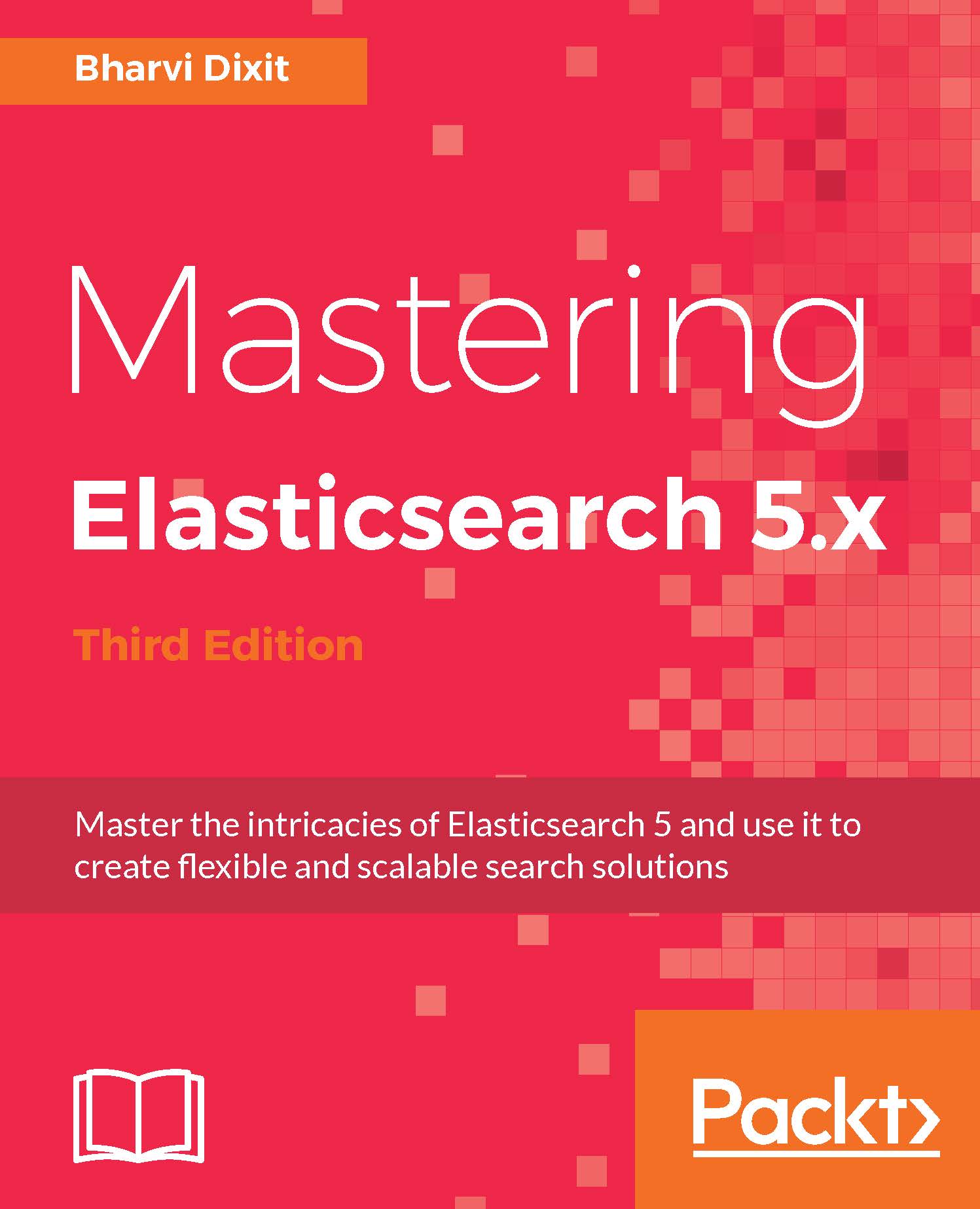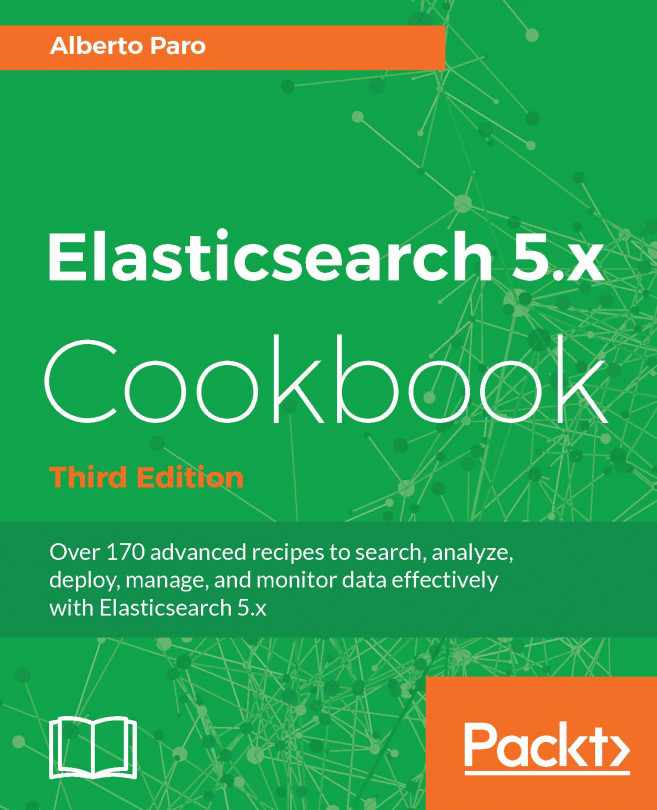Configuring an example multi-node cluster
Till now, we have been playing around with a single node cluster but since we are going into more detail about index architecture, it's important to know how things work in a multi-node cluster. Although we will look into detailed cluster configurations in Chapter 8, Elasticsearch Administration, we will start with creating a two-node cluster in this chapter to demonstrate the concepts clearly.
Let's start with installing Elasticsearch on two separate machines. Please make sure that both the machines exist on the same network and port 9200 and 9300 are open between them. Also, you need to have Java 1.8 or above installed on your machines and each machine should have at least 3 GB of RAM available since the default heap size (both min and max) used by Elasticsearch is 2 GB.
Note
If you have less amount of RAM available in your machines, you can alter and minimize the default Min and Max heap size after installing the Elasticsearch by editing these two...