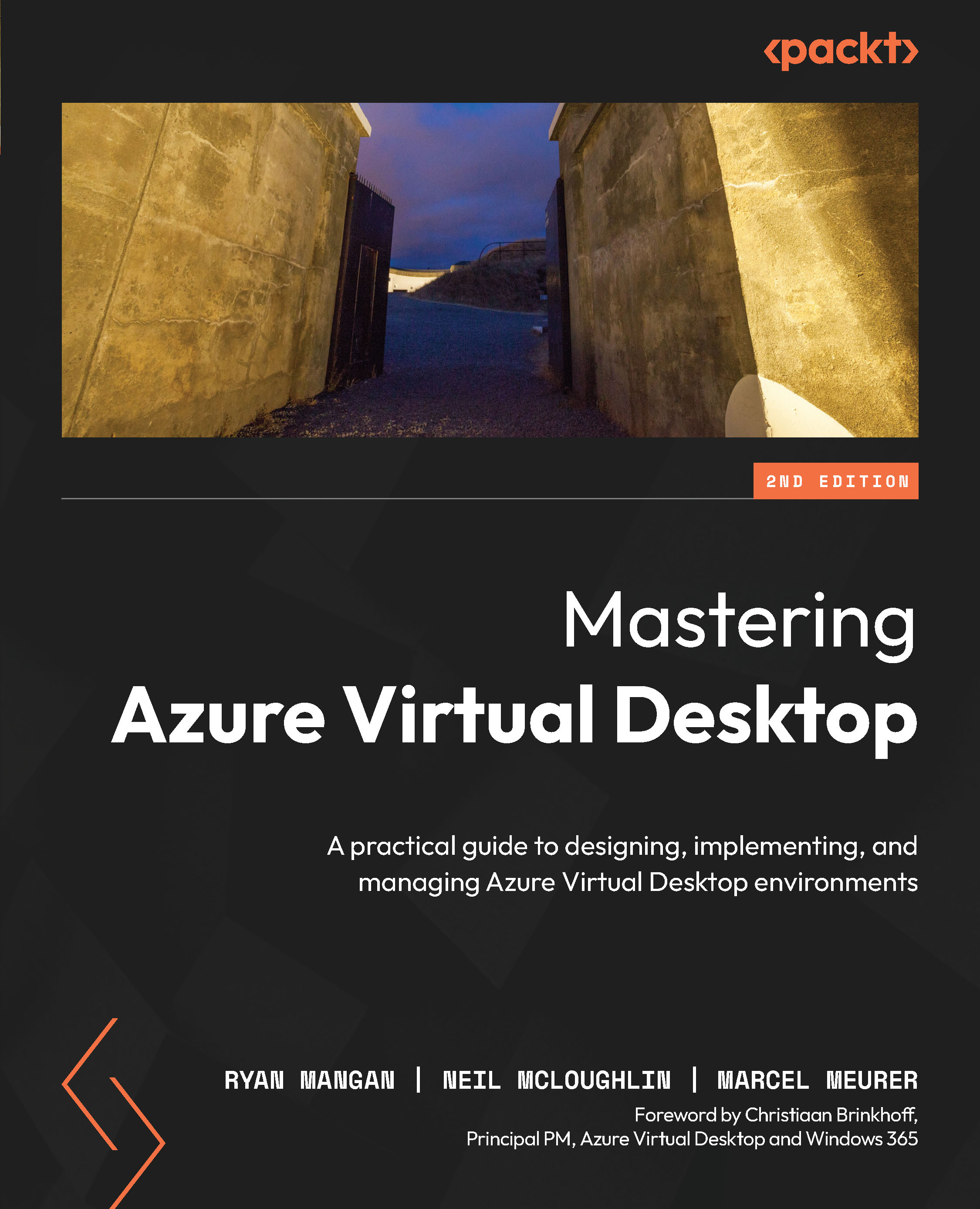Configuring local admin access
To give the user local admin access to a VM, you need to assign the Virtual Machine Administrator Login role to the VM by following the same process shown in the Enabling user access section.
Important note
It is recommended that you only assign users to the required VMs when assigning the Virtual Machine User login role. For example, if you assign this role to a group at the subscription level, all users within the group would have local admin rights to all the VMs. This is not a recommended approach.
You would add the required user to the Virtual Machine Administrator Login role, as shown in the following screenshot:

Figure 8.19 – The Virtual Machine Administrator Login role assigned to the VM
Once you have added the required permissions, you should see the user account now logged in as an administrator:

Figure 8.20 – The user logged in as an administrator
This brief...