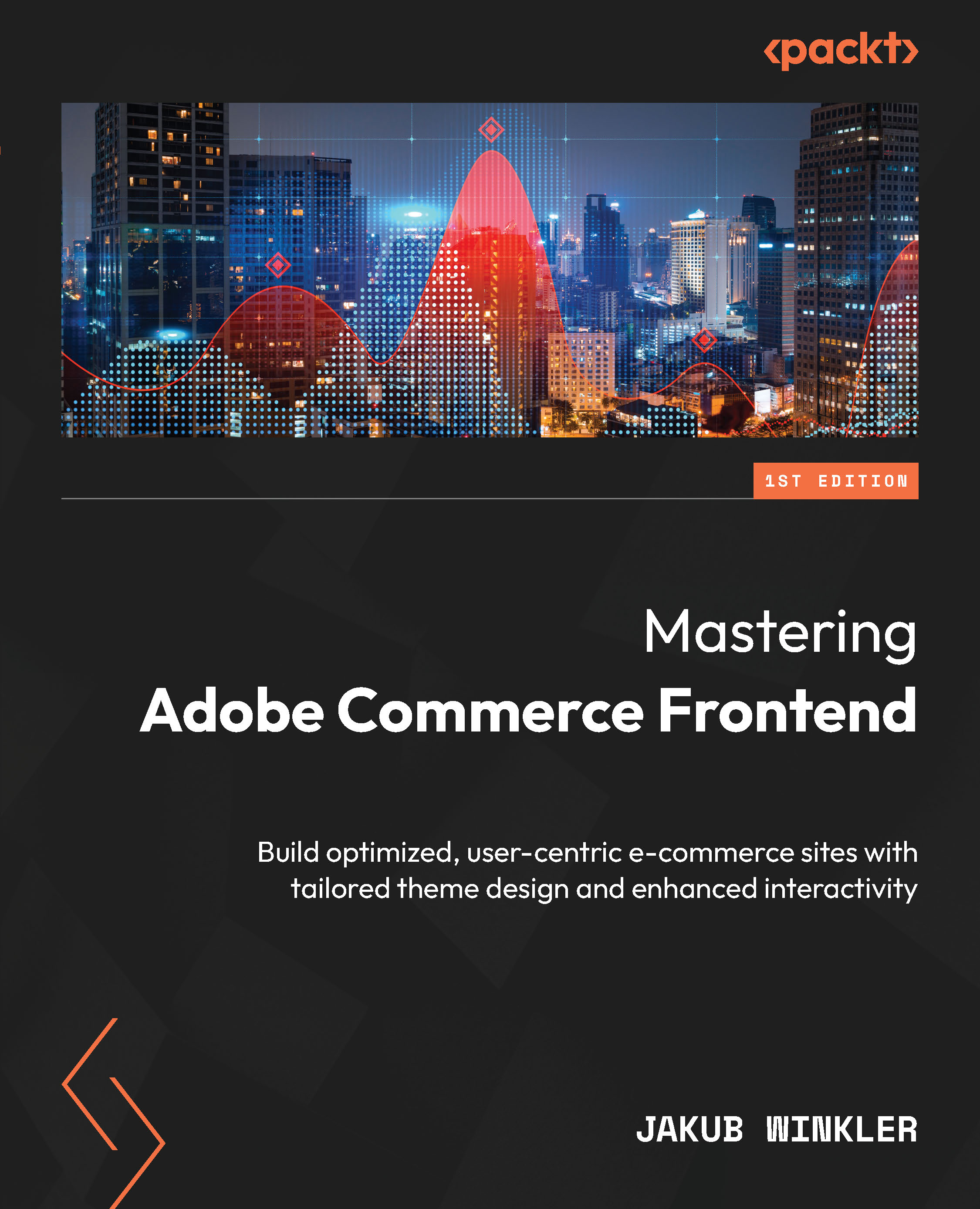Summary
I hope that this chapter has given you an understanding of the main concepts of layout XML and why it is the most powerful tool in the AC platform for creating customized themes.
By now, should have a clear understanding of the layout merging process and the purpose and merging order of page configuration and page layouts located both in themes and module files. I explained two ways XML nodes (layout instructions) are processed: overwrite and merge.
Next, we covered various layout instructions and how to make sure they are unique. Then, we learned how to override layout XML files defined in modules and theme files.
In the upcoming chapters, we will be using the combined knowledge we’ve just gained and going through more advanced examples.