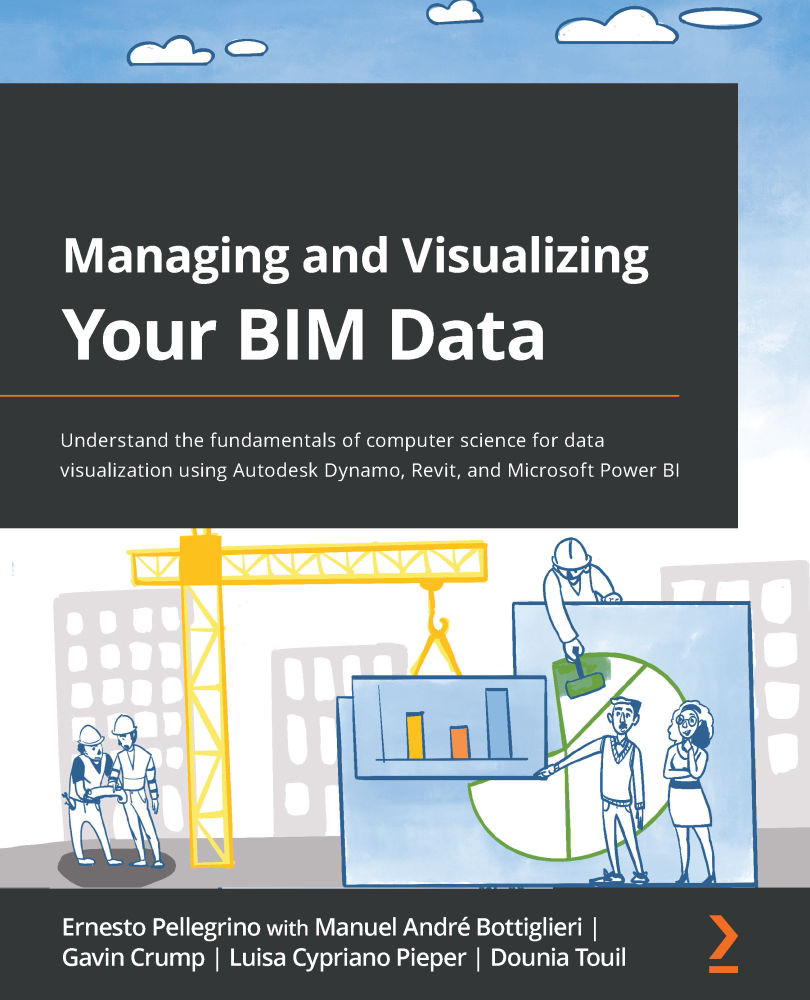Setting up Dynamo
In this section, we are going to overview the packages needed to build the Dynamo script.
For this chapter, the report has been produced using Revit 2020, currently at build 2.3.0 at the time of this publication. Dynamo is available with this version of Revit by default and can be found in Revit under the Manage tab.
The script may be reproducible in lower builds of Dynamo, but it is likely some changes will be required depending on the features available to that respective build. The following image indicates the custom packages used to produce this script and achieve the required outputs:
Figure 6.1 – Dynamo custom packages
Here we can see one of the packages, Crumple, in the Dynamo script:
Figure 6.2 – Crumple in the Dynamo script
Later builds of these packages should work also, but for the best results, these builds will be most suitable to use. Now it is the time to download the required packages...