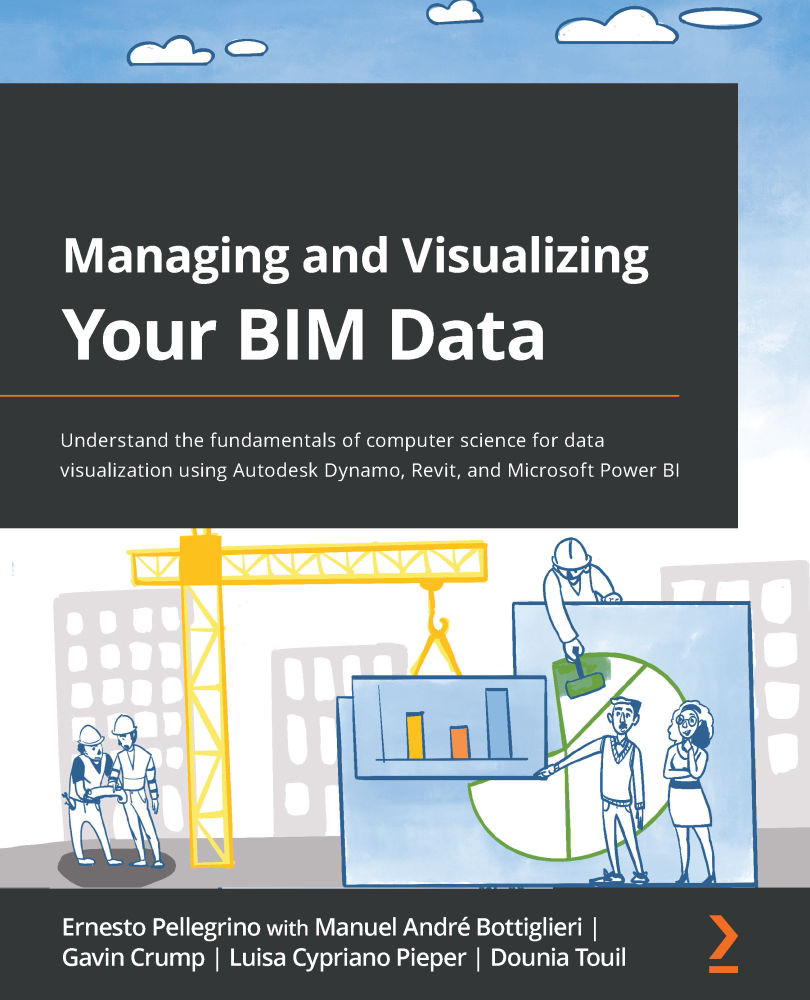Technical requirements
To follow this chapter, we will need to have installed the following software:
- Autodesk Revit 2021
- Dynamo BIM for Revit 2.4 or higher
We will also need to install the following Dynamo packages:
- Clockwork
- Data-Shapes
- Rhythm
And last but not least, please download the Revit models from the following folder: https://github.com/PacktPublishing/Managing-and-Visualizing-Your-BIM-Data/tree/main/Chapter10.
We won't waste any time by building new Revit models. Instead, we will use these models to get data and print the information in Excel. I've used the Autodesk sample models for that operation and made a few changes to work with Power BI later. However, if you already feel like you can start working independently, you can choose a few Revit models you made previously. It's up to you. And of course, if you decide to start with your Revit models, you can always come back and download mine if you become stuck...