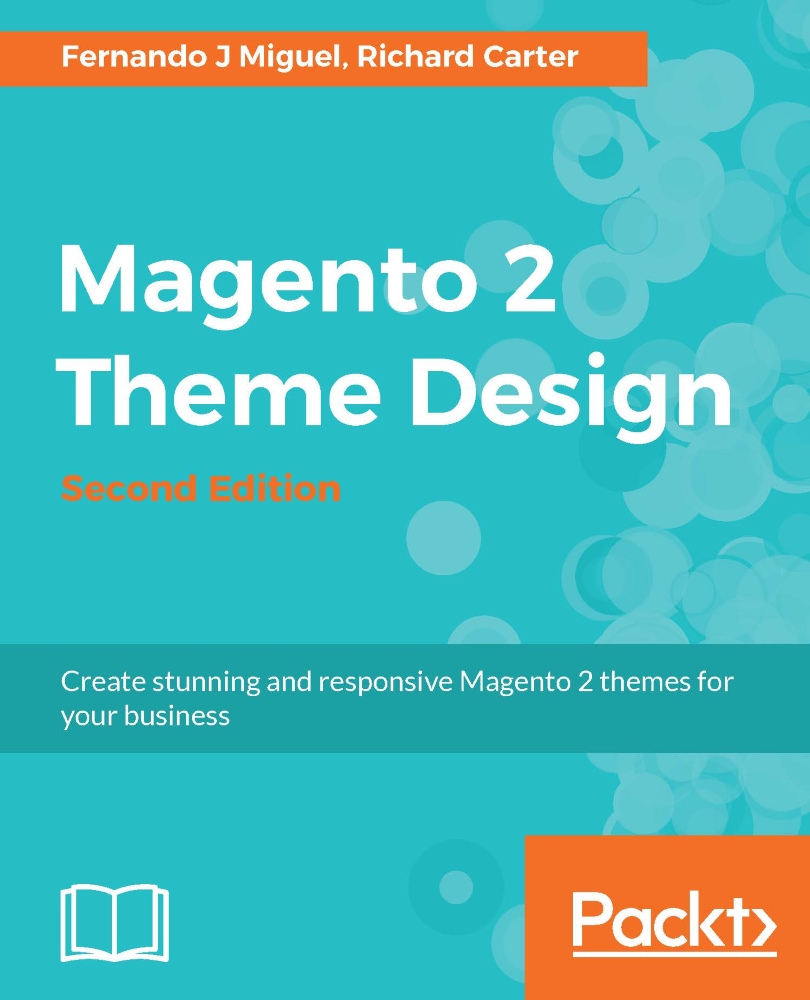Layout instructions and types
There are two different ways to customize a layout on your Magento project. The first is to change the layout configuration files (XML) as was done in Chapter 7 , Magento UI Components. The second is to change the template files (phtml) as well, as tested in Chapter 5, Creating a Responsive Magento 2 Theme.
The layout configuration files are specially used to change the position of a wireframe elements page such as header, content, and footer to define which elements will be displayed at each point of the layout. Therefore, it is possible to control behaviors, adding and/or removing elements in a compartmentalized manner.
The layout configuration files have the following instructions in tags format and attributes, for manipulation of elements:
<block>: Refers to the specific block of content that can be in HTML format and uses templates (phtml) to render its contents<container>: Groups elements that can be blocks and even other containersbefore...