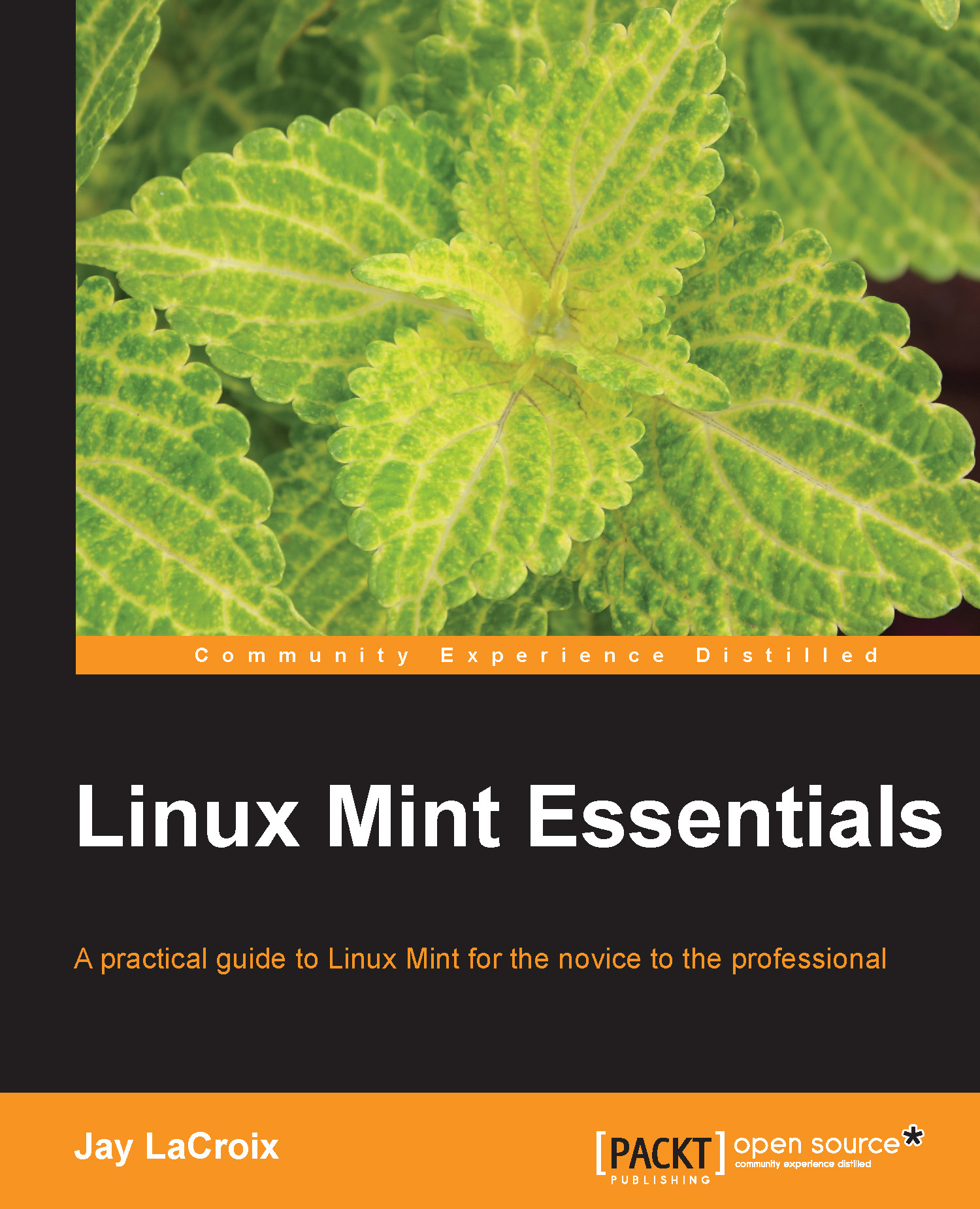The different methods of installing Linux Mint
Most operating systems are typically installed on your primary hard disk, and that's pretty much your only option. Linux (including Mint) is much more flexible and offers more options to install and use any given distribution. In the case of Mint, it can also take over your entire hard disk just like any other OS, but the fun doesn't stop here. Mint can also be installed on a USB flash drive (either as boot media or even as a full-fledged installation), which then becomes an operating environment in your pocket that you can take with you and use on any PC. Mint can also be installed on a virtual machine or alongside another operating system, thus allowing you to select between them when your computer starts up.
In fact, Mint doesn't have to be installed at all. The installation media you'll create is useful for more than just installing the distribution; you can even run Mint from the DVD or USB flash drive itself without...