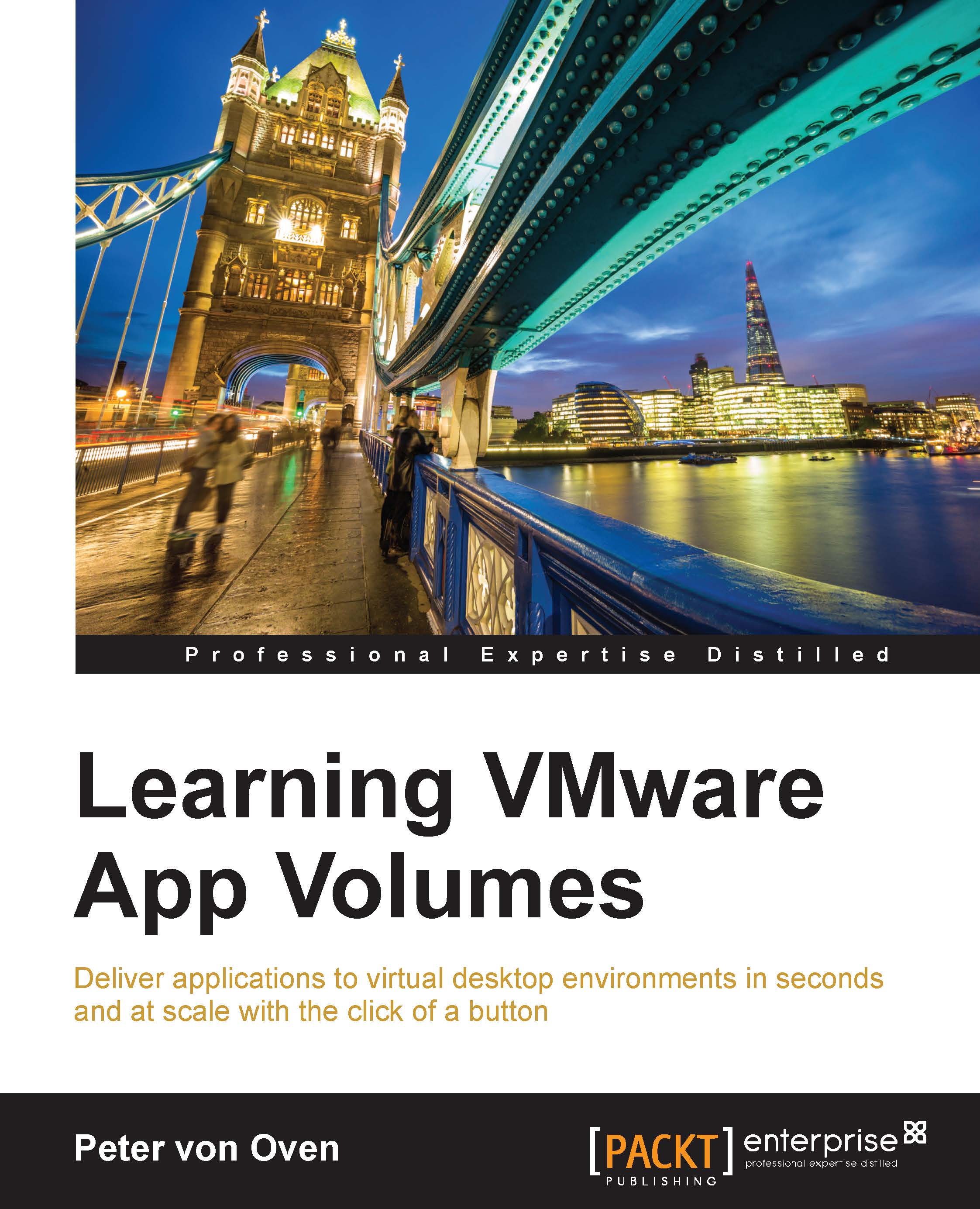The DASHBOARD page
The first page you will see is the DASHBOARD page, as shown in the following screenshot:

The DASHBOARD page gives you an instant view of your App Volumes deployment and what's going on. You can see at a glance useful utilization statistics on user, computer, and AppStacks utilization as well as recent user logins, computer bootups, and AppStack attachments.
You will see in the Most Recent Computer Bootups section that there is already a virtual machine listed—PVOLAB\AV-PROVISION$. This is the virtual desktop machine we installed App Volumes Agent onto in Chapter 4, Installing and Configuring the App Volumes Software, and it will be used to provision AppStacks.
As part of that Agent installation, we entered the details of App Volumes Manager and that virtual desktop machine has therefore "checked in" with the manager.
While still on the DASHBOARD page, you will also see that, if you hover your mouse over any of the utilization boxes, you will get another level of detail. The...