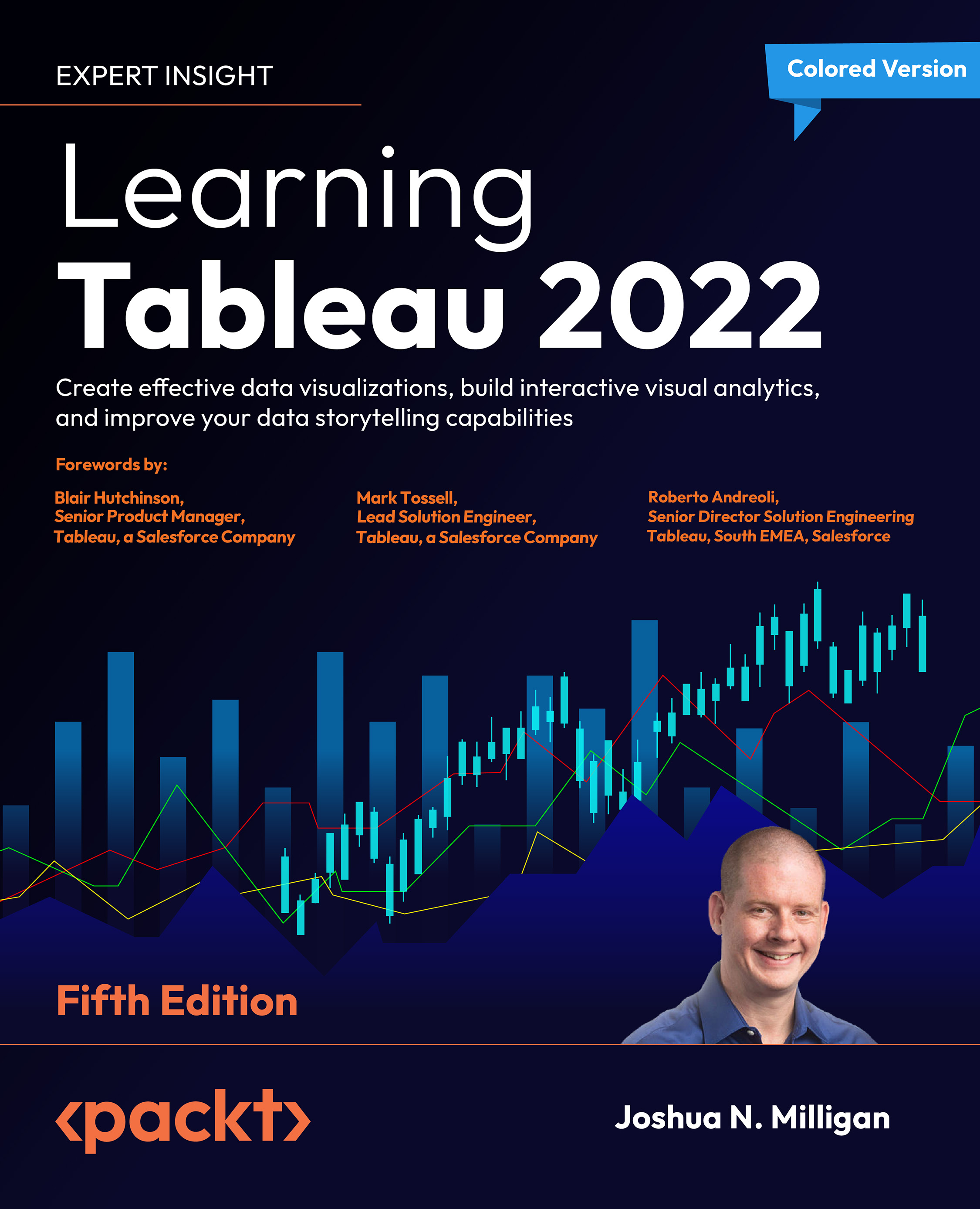Using geospatial data
We’ve seen that with any data source, Tableau supplies Latitude (generated) and Longitude (generated) fields based on any fields it matches with its internal geographic database. Fields such as country, state, zip code, MSA, and congressional district are contained in Tableau’s internal geography. As Tableau continues to add geographic capabilities, you’ll want to consult the documentation to determine specifics on what the internal database contains.
However, you can also leverage specific geospatial data in your visualizations. We’ll consider ways to use data that enable geospatial visualizations, including the following:
- Including
LatitudeandLongitudeas values in your data - Importing a
.csvfile containing definitions ofLatitudeandLongitudein Tableau’s database - Leveraging Tableau’s ability to connect to various spatial files or databases that natively support spatial objects