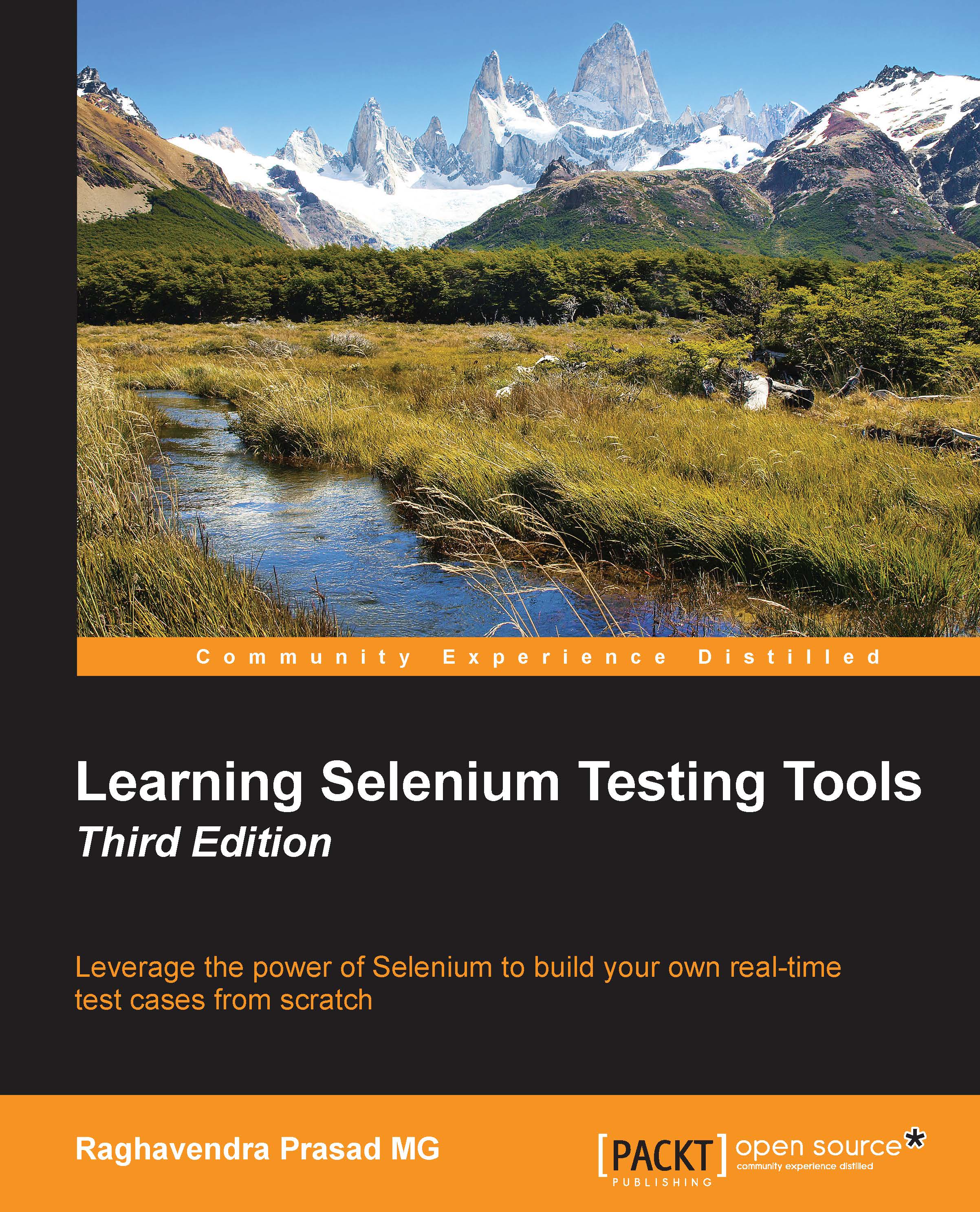Chapter 1. Getting Started with Selenium IDE
Test automation has grown in popularity over the years because developers do not have the time or money to invest in large test teams to make sure that applications work as they are expected. Developers also want to make sure that the code they have created works as they expect it to.
Jason Huggins saw this issue too and wanted to make sure that any system he was working on would work on multiple operating systems and browsers. So he created Selenium.
Selenium IDE is a fully-featured IDE (Integrated Development Environment) that installs as a plugin in Mozilla Firefox and enables developers to test their web applications through Selenium. With the Selenium IDE, you can record user interactions with the web browser and play them back to test for errors. It's a powerful, robust IDE that radically simplifies and automates the QA testing process.
Selenium is one of the most well-known testing frameworks in the world that is in use. It is an open source project that allows testers and developers alike to develop functional tests to drive the browser. It can be used to record workflows so that it reduces the time in regression testing. Selenium can work on any browser that supports JavaScript, since Selenium has been built using JavaScript.
In this chapter, you will learn the basics of the Selenium IDE, how to use it, and how to locate a web element on a web page. We shall cover the following topics:
- What is Selenium IDE
- Recording our first test
- Updating tests to work with AJAX sites
- Using variables in our tests
- Debugging tests
- Saving tests to be used later
- Creating and saving test suites
Note
So, let's get on with it...
Before we start working through this chapter, we need to make sure that Mozilla Firefox is installed on your machine. If you do not have Mozilla Firefox installed, you will need to download it from http://www.getfirefox.com/.