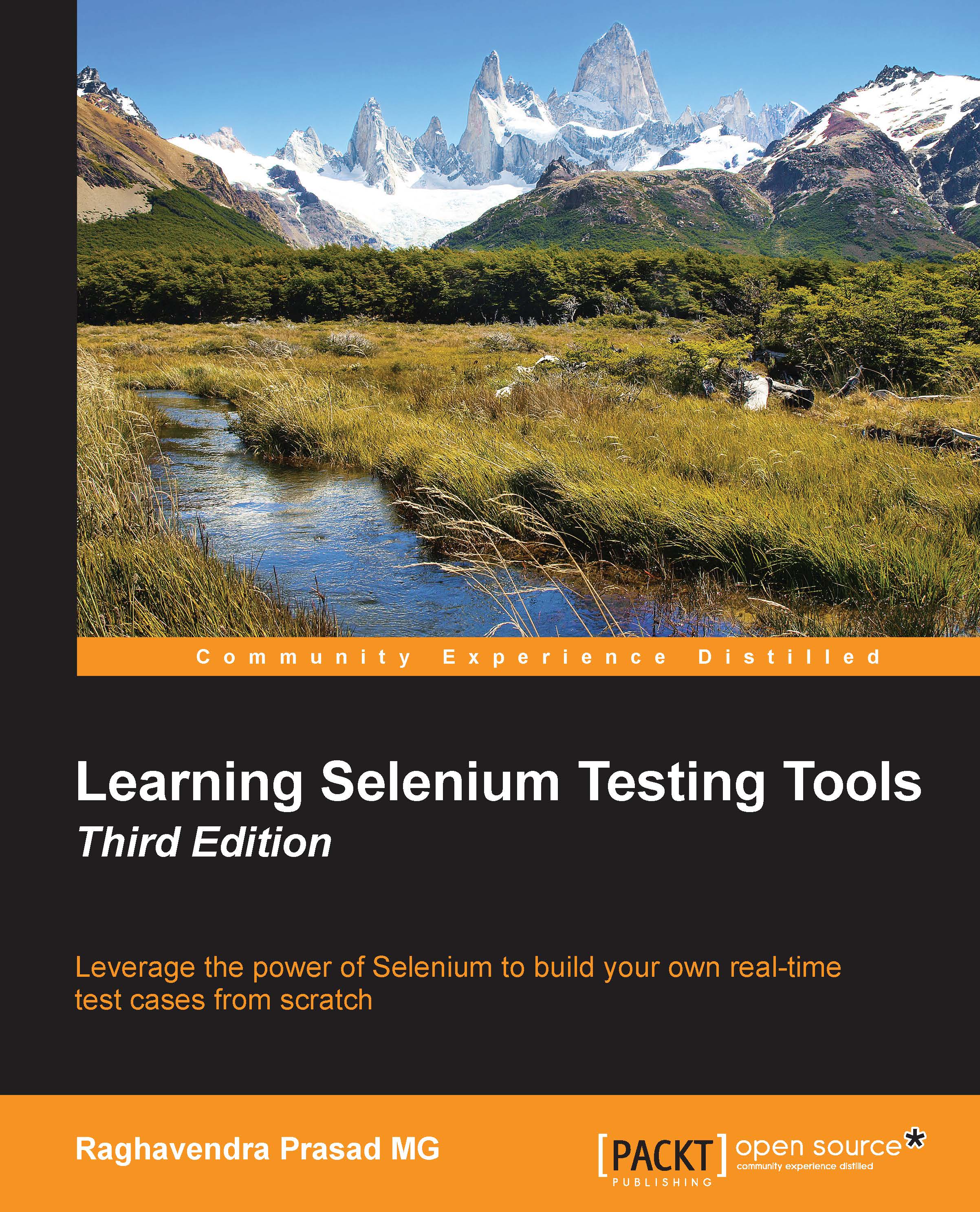Working with iOS
iPhones and iPod Touches are such commonplace these days. A lot of companies are working hard to offer a really good experience for these users. This means that users are starting to become accustomed to using web applications with their phones.
We can run our tests against the simulator or against the real device. Compared to Android, the simulator is really quick. This is because it is not trying to emulate the hardware of actual Apple devices.
Setting up the simulator
In this section, we will be making sure that we have the simulator or device ready. To do this, we will need to do the following steps:
If you haven't checked the Selenium code out, follow the steps at http://code.google.com/p/selenium/source/checkout.
Refer to the following link for a complete iOS simulation guide: https://developer.apple.com/library/mac/documentation/IDEs/Conceptual/iOS_Simulator_Guide/
Open
selenium/iphone/iWebDriver.xcodeprojin XCode.If you want to build it for the simulator, set your build...