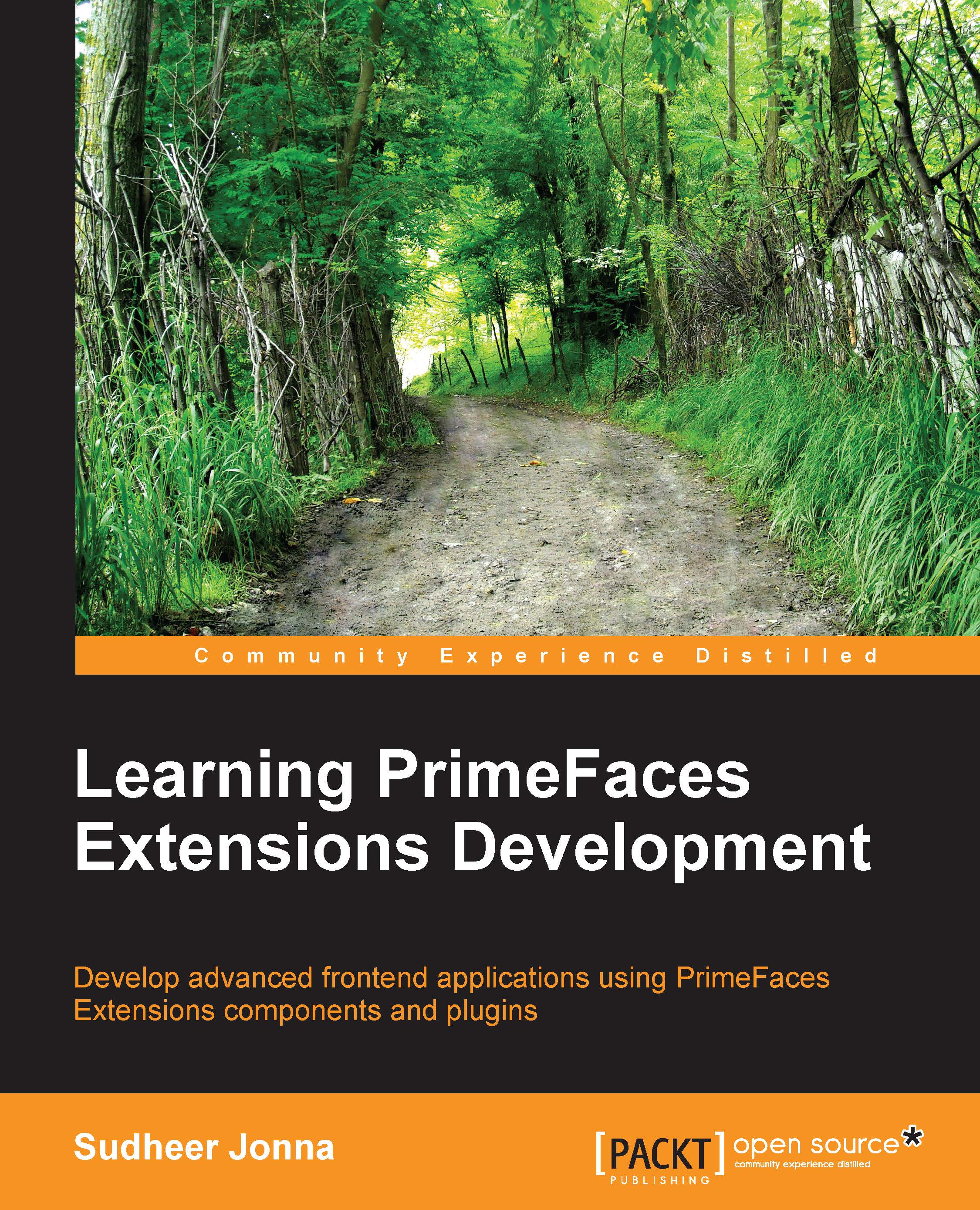Internationalization support
Both the TimePicker and TimeLine components support Internationalization (I18N) to display localized text or labels. PrimeFaces Extensions only provides English locales. If you want to support multiple locales for multilanguage applications, then you need to add the locales with corresponding text in a JavaScript file and add it to your application. Based on the locale you selected, the corresponding text will be displayed for the component.
For example, add the following TimePicker and TimeLine locale JavaScript files in your application's resources folder to support French local text:
Create the
timepickerLocales.jsfile under theresourcesfolder of your application with the following content:$(function() { PrimeFacesExt.locales.TimePicker['fr'] = { hourText: 'Heures', minuteText: 'Minutes', amPmText: ['AM', 'PM'], closeButtonText: 'Fermer', nowButtonText: 'Maintenant', deselectButtonText: 'Désélectionner' }; }Create the
timelineLocales...