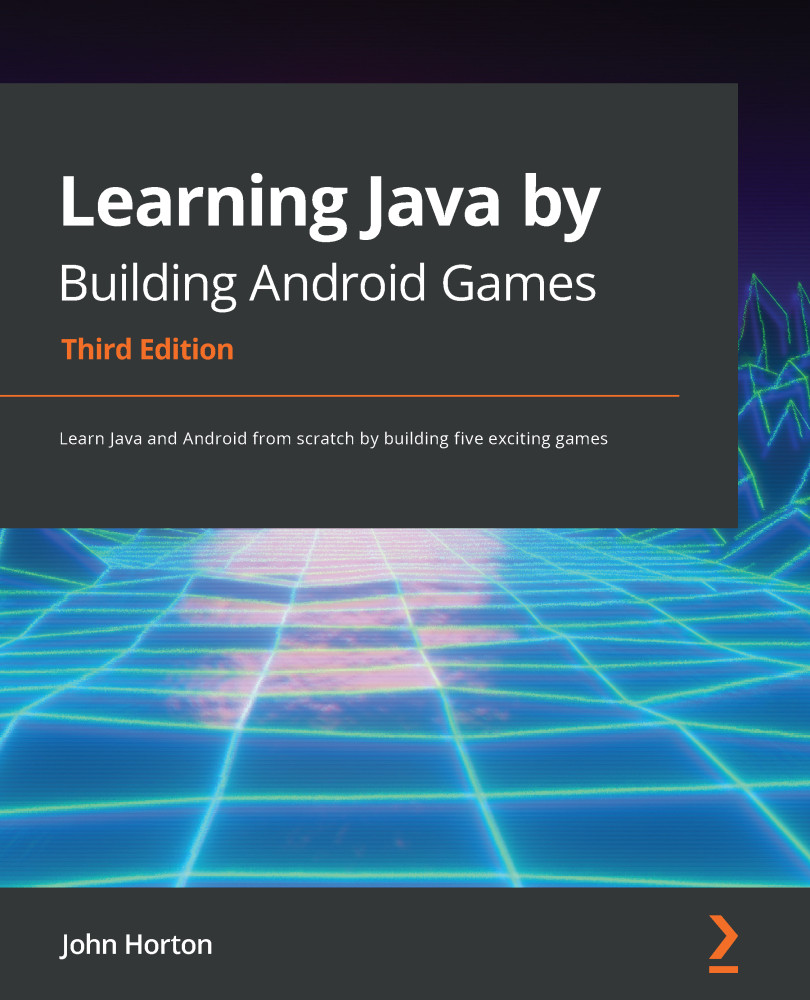The Android Studio Profiler tool
The Android Studio Profiler tool is quite complex and deep. However, it is very simple to do some really significant measurements with our game. We can see how many device resources our app is using and therefore attempt to improve the efficiency of our game to make it run more efficiently and use fewer resources. By resources, I am talking about CPU and memory usage.
Code optimization is beyond the scope of this book, but a look at how we begin to monitor our game's performance is a good introduction. Select View from the main Android Studio menu and then select Tool Windows | Profiler.
You will see the following window in the lower area of Android Studio:
Figure 13.3 – The Android Profiler window
To get started using the profiler, run the Bullet Hell app. The profiler should begin to display graphs and data as shown in the following diagram.
Depending on the configuration of your PC firewall software...