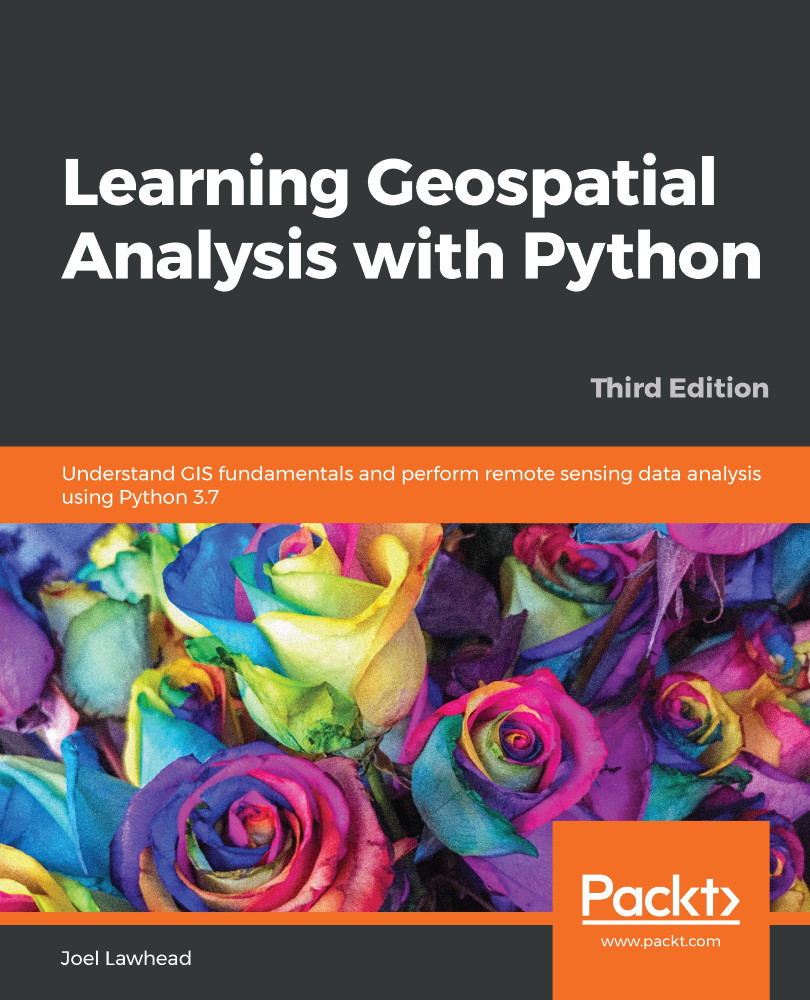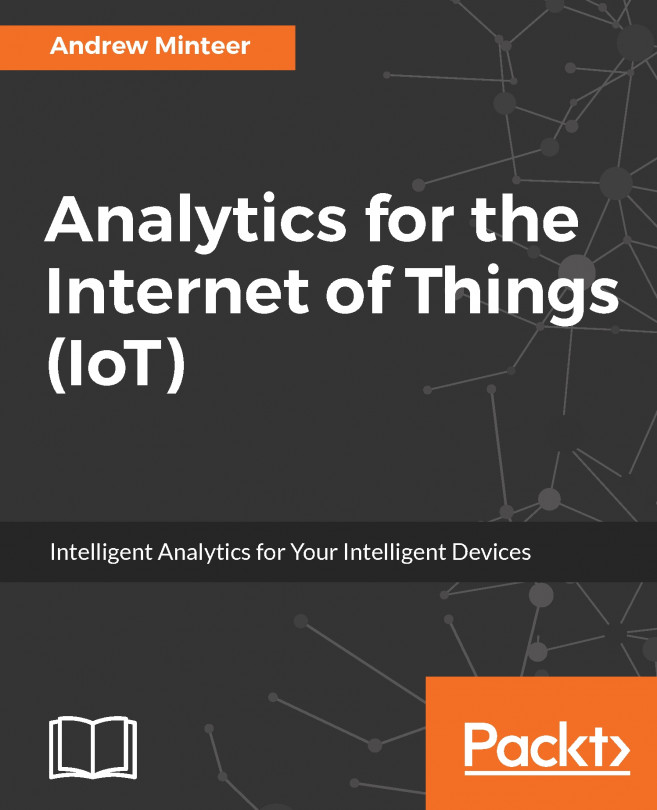Both OGR and PyShp read and write the .dbf files because they are part of the shapefile specification. The .dbf files contain the attributes and fields for the shapefiles. However, both libraries have very basic .dbf support. Occasionally, you will need to do some heavy-duty DBF work. The dbfpy3 module is a pure Python module dedicated to working with .dbf files. It is currently hosted on GitHub. You can force easy_install to find the download by specifying the download file:
easy_install -f
https://github.com/GeospatialPython/dbfpy3/archive/master.zip
If you are using pip to install packages, use the following command:
pip install
https://github.com/GeospatialPython/dbfpy3/archive/master.zip
The following shapefile has over 600 .dbf records representing US Census Bureau tracts, which make it a good sample for trying out dbfpy: https://github.com/GeospatialPython/Learn/raw...