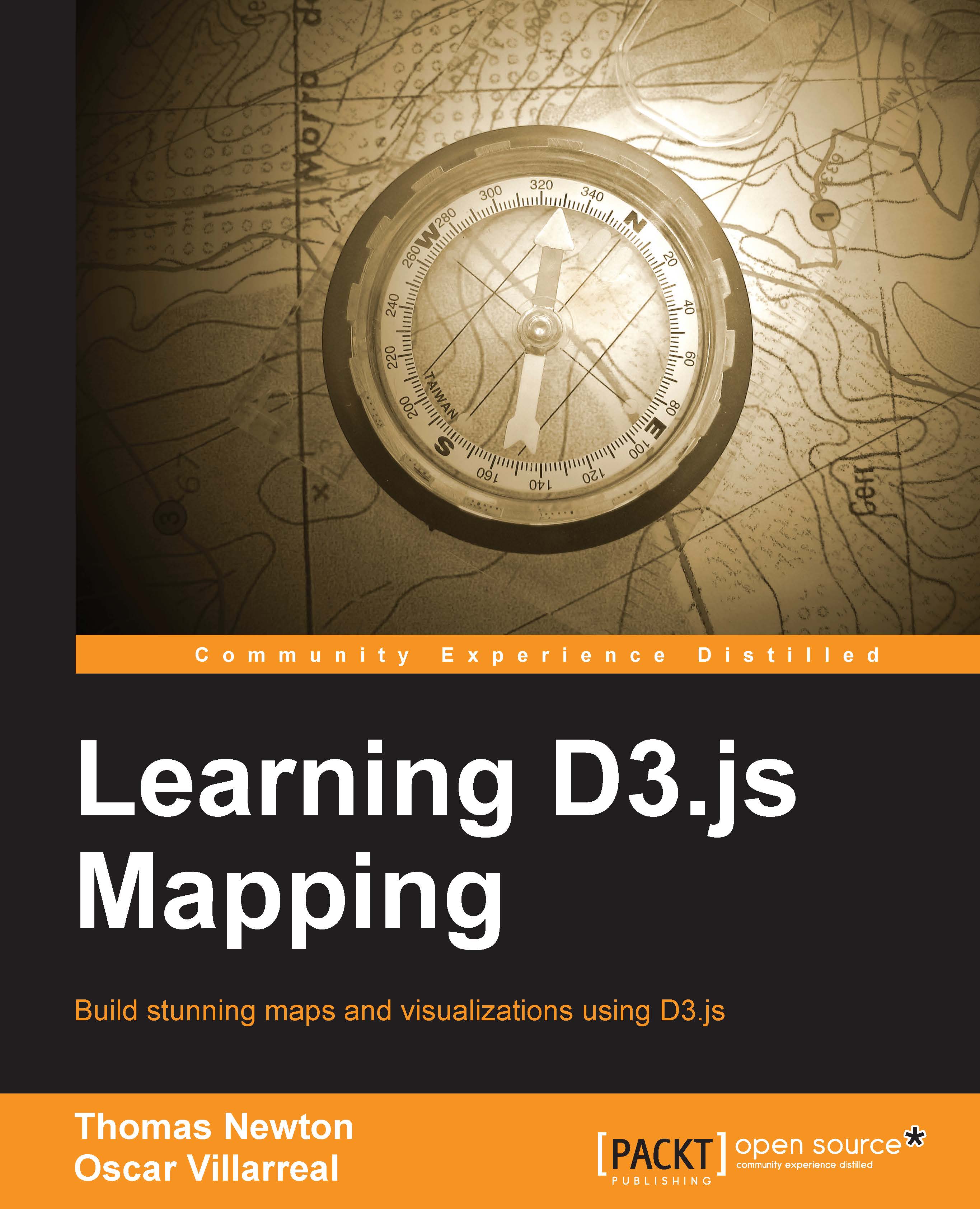Who this book is for
This book is carefully designed to allow the reader to jump between chapters based on what they are planning to get out of the book. Here is a brief guide to help you navigate the book:
- In all cases, briefly read Chapter 1, Gather Your Cartographer's Toolbox, as it will provide a baseline on how your system is set up to easily follow the rest of the examples.
- If you are new to SVG and D3, then read Chapter 2, Creating Images from Simple Text, and Chapter 3, Producing Graphics from Data – the Foundations of D3. Chapter 3, Producing Graphics from Data – the Foundations of D3, also provides a refresher to the enter, update, and exit pattern for those who have experience in D3.
- If you are comfortable with all these basics and ready to jump into map creation immediately, then you can proceed directly to Chapter 4, Creating a Map, and Chapter 5, Click-click Boom! Applying Interactivity to Your Map. The examples should be easy to follow and help you get bootstrapped with map making quickly.
- Once you are comfortable with map making, then Chapter 6, Finding and Working with Geographic Data, will help you further your craft by providing tools to help you work with the data.
- If you are interested in testing D3 visualizations (not just maps), then read Chapter 7, Testing. It does not assume any prior map-making knowledge and can be read independently of chapters 4, 5, and 6.
Every chapter is full of pragmatic examples that can easily provide the foundation to more complex work. We have explained, step by step, how each example works. That said, we also firmly believe in "learning by doing". As you work through the examples, continue to experiment with the sample code provided. Change the data. Change the scaling functions and colors. See how the map reacts and play with D3. Most importantly, have fun!