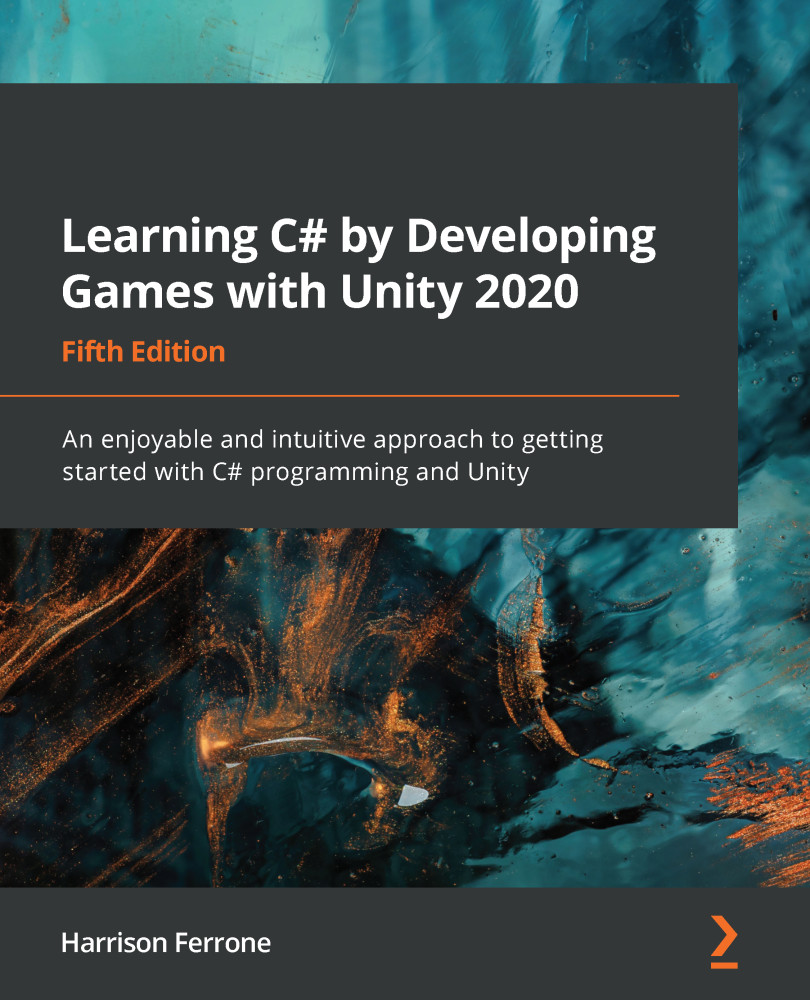In addition to animating an object property, Unity lets us manage how the animation plays out over time with animation curves. So far, we've been in Dopesheet mode, which you can change at the bottom of the Animation window. If you click onto the Curves view (pictured in the following screenshot), you'll see a different graph with accent points in place of our recorded keyframes. We want the spinning animation to be smooth—what we call linear—so we'll leave everything as is. However, speeding up, slowing down, or altering the animation at any point in its run can be done by dragging or adjusting the points on the curve graph:

With animation curves handling how properties act over time, we still need a way to fix the stutter that occurs every time the Health_Pickup animation repeats. For that, we need to change the animation's Tangent, which manages how keyframes blend from one into another. These options can be accessed by right-clicking...