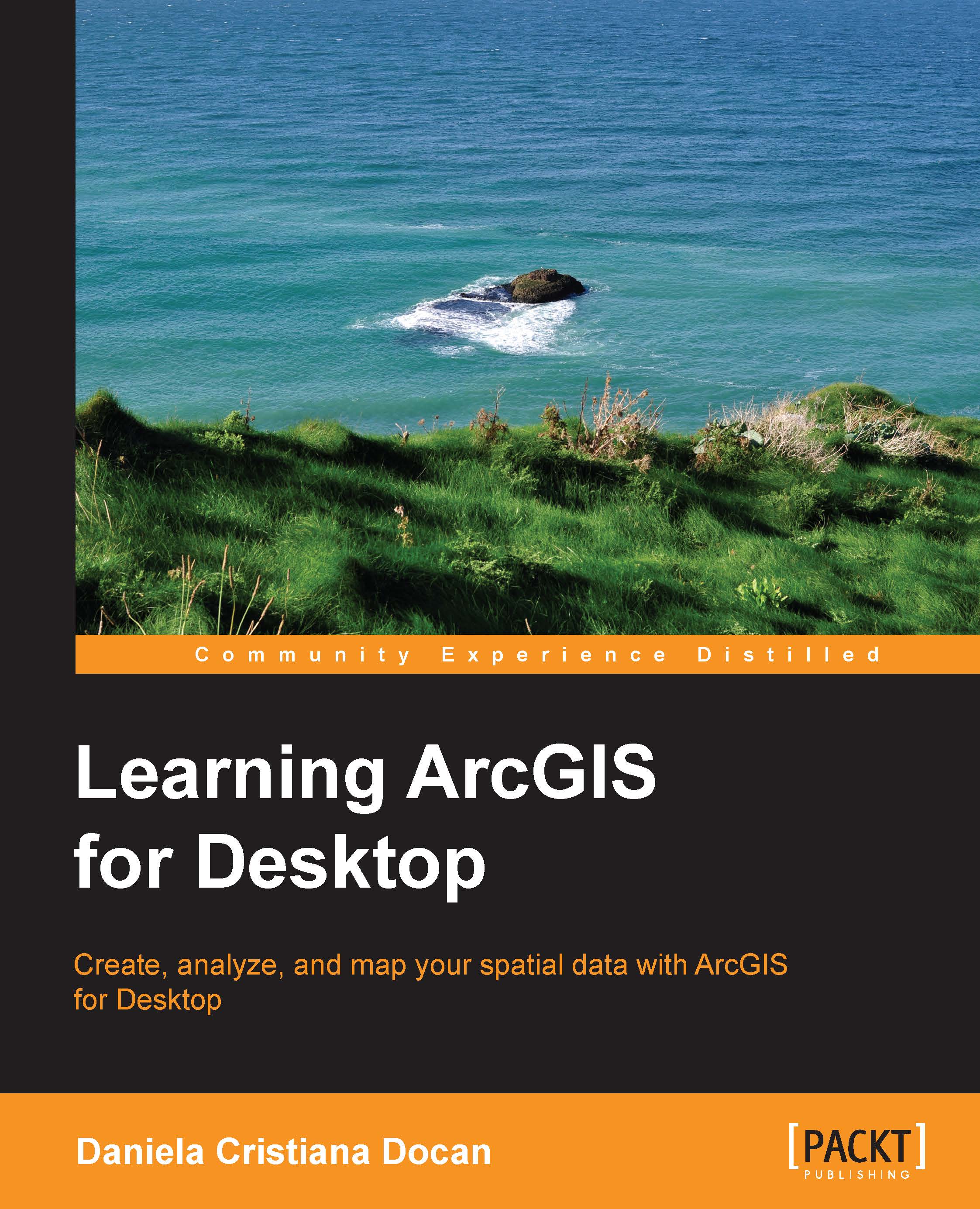Working with ModelBuilder
The ModelBuilder built-in application is a graphical environment that allows you to visualize, create, and run a geoprocessing workflow or geoprocessing model. In the context of geoprocessing, a model contains a GIS process or a sequence of connected GIS processes, as shown in the following screenshot:

A GIS process consists of the following:
A geoprocessing tool, such as the Buffer tool or the Clip tool (the orange elements in the previous screenshot)
One or more input datasets (the blue elements in the previous screenshot)
An output dataset (the green element in the previous screenshot)
As you may have noticed in the previous screenshot, in a geoprocessing model, an output dataset of one process can become an input dataset for the next related process. An output dataset that became the input dataset for another process is called intermediate data.
Creating a model
In a geoprocessing model, you can use any of the ArcToolbox tools or custom tools that you created using...