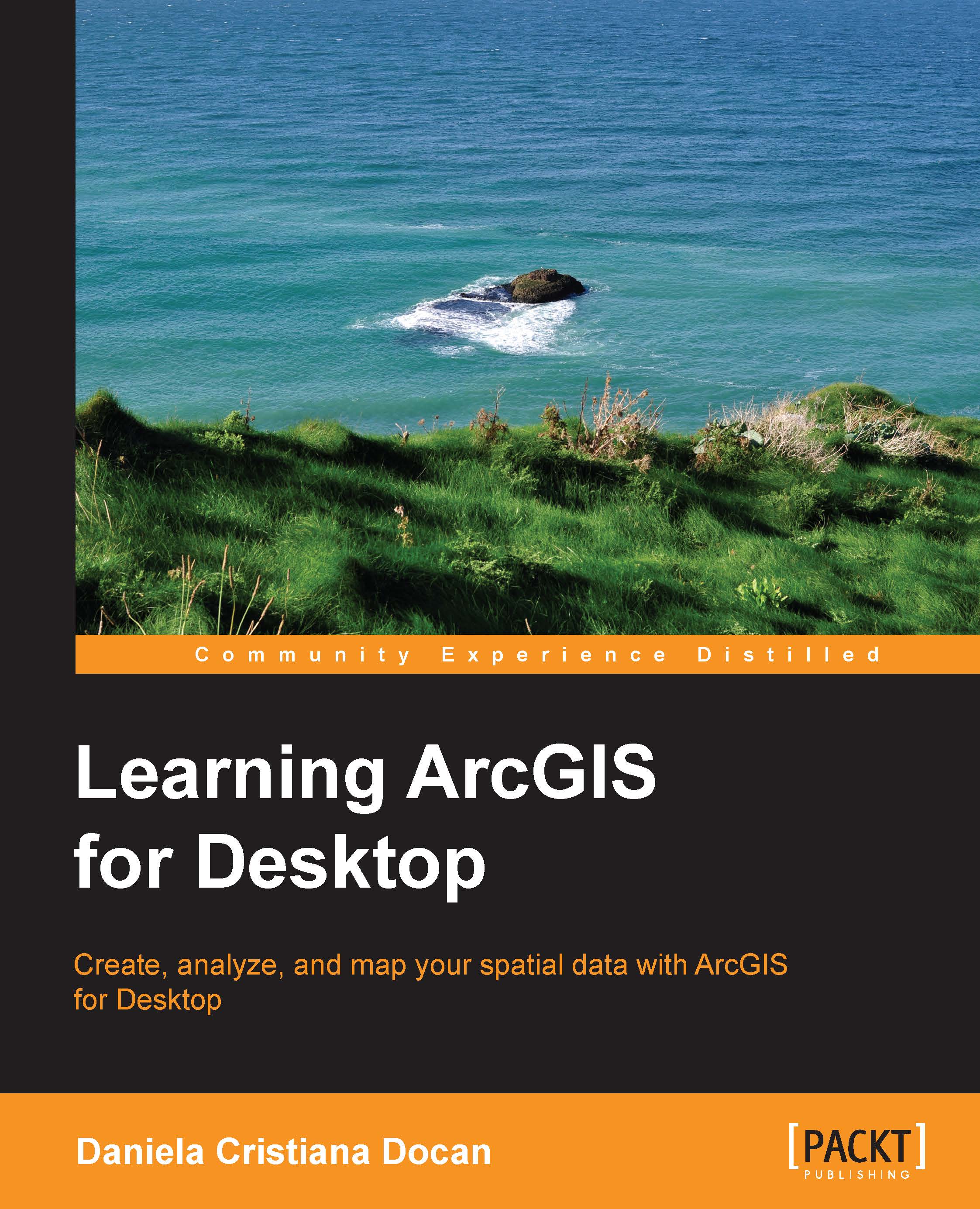Hardware and software requirements
Before you begin installing ArcGIS for Desktop, you need to check whether your computer meets the minimum hardware and software requirements to properly install and run the ArcGIS applications.
Hardware requirements
In this section, we will list the minimum hardware requirements, and we will check the computer system specifications using the System Information tool in Windows 8.
To install ArcGIS for Desktop, we need the following minimum hardware requirements:
- Central processing unit (CPU) speed: 2.2 GHz
- Processor: x86 or x64 with SSE2 Extensions
- Memory/RAM: 2 GB; ArcGIS for Desktop exists only as a 32-bit application and, as such, is limited, only being able to use up to 4 GB of RAM
- Screen resolution and display properties: 1024x768 pixels at normal size (96 dpi), 24-bit color depth
- Swap space: 500 MB
- Disk space: 2.4 GB
- Video/Graphics Adapter: 64 MB RAM; ArcGIS for Desktop will work better on a 24-bit capable graphics accelerator with a minimum of 256 MB dedicated video card memory than on integrated graphics
- Networking Hardware: TCP/IP Protocol, Network Interface Card (NIC) for the license manager (for Concurrent Use) or authorization information (for Single Use)
Use the System Information panel to get information about your system, as shown in the following screenshot:

- To begin, right-click the Start button and select Run.
- In the Run box, type
msinfo32, as shown in the following screenshot:
- Click on OK to open the System Information panel.
Software requirements
In this section, we will list the minimum software requirements and the supplementary disk space necessary to install additional components.
To install ArcGIS for Desktop 10.4, we need the following minimum software requirements:
- Operating system: 32-bit or 64-bit versions of Windows 7, 8, 8.1, or 10, and Windows Server 2008, and 2012
- Admin privilege: Administrative privileges are required to install this software
- Framework: Microsoft .NET Framework 4.5 or higher must be installed prior to installing ArcGIS for Desktop
- Internet Browser: Esri indication is Internet Explorer 9 or higher; however, Mozilla Firefox, or Google Chrome could be also used
The ArcGIS geoprocessing tools require Python 2.7.10, Numerical Python (NumPy) 1.9.2, and Matplotlib 1.4.3 to be installed.
Note
ArcGIS for Desktop installation wizard will automatically install the Python components.