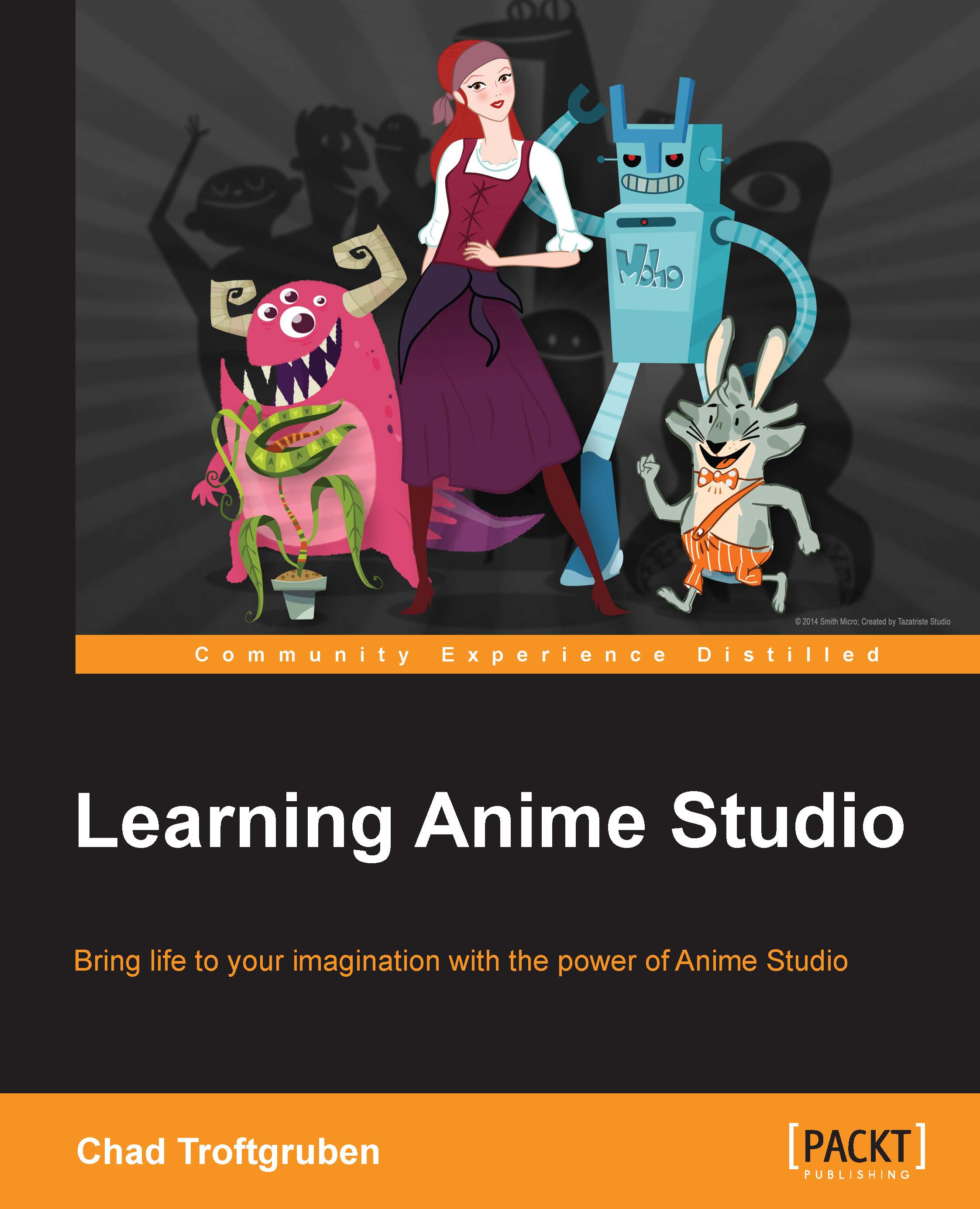Exploring different video editors
It's now time to put all the pieces together. We have all these separate video clips lying in folders on your computer, so how do we bring them together to form a cohesive narrative that reflects your script? First, we are going to need a video editing software. These come in many types and, depending on what you need, you could spend upwards to $1,000. Obviously, these expensive software are loaded with features, but if you're looking for something a bit lighter and basic, there are free alternatives you can choose from. In fact, without even knowing it, you probably have one of these free programs installed on your computer right now.
Using free video editors
For Windows users, Windows Live Movie Maker comes installed on all modern iterations of the operating system (starting with Windows XP). If you're an Apple user, iMovie is the Mac equivalent. Both allow you to import, trim, and rearrange clips as well as alter audio, add titles, create clip transitions...