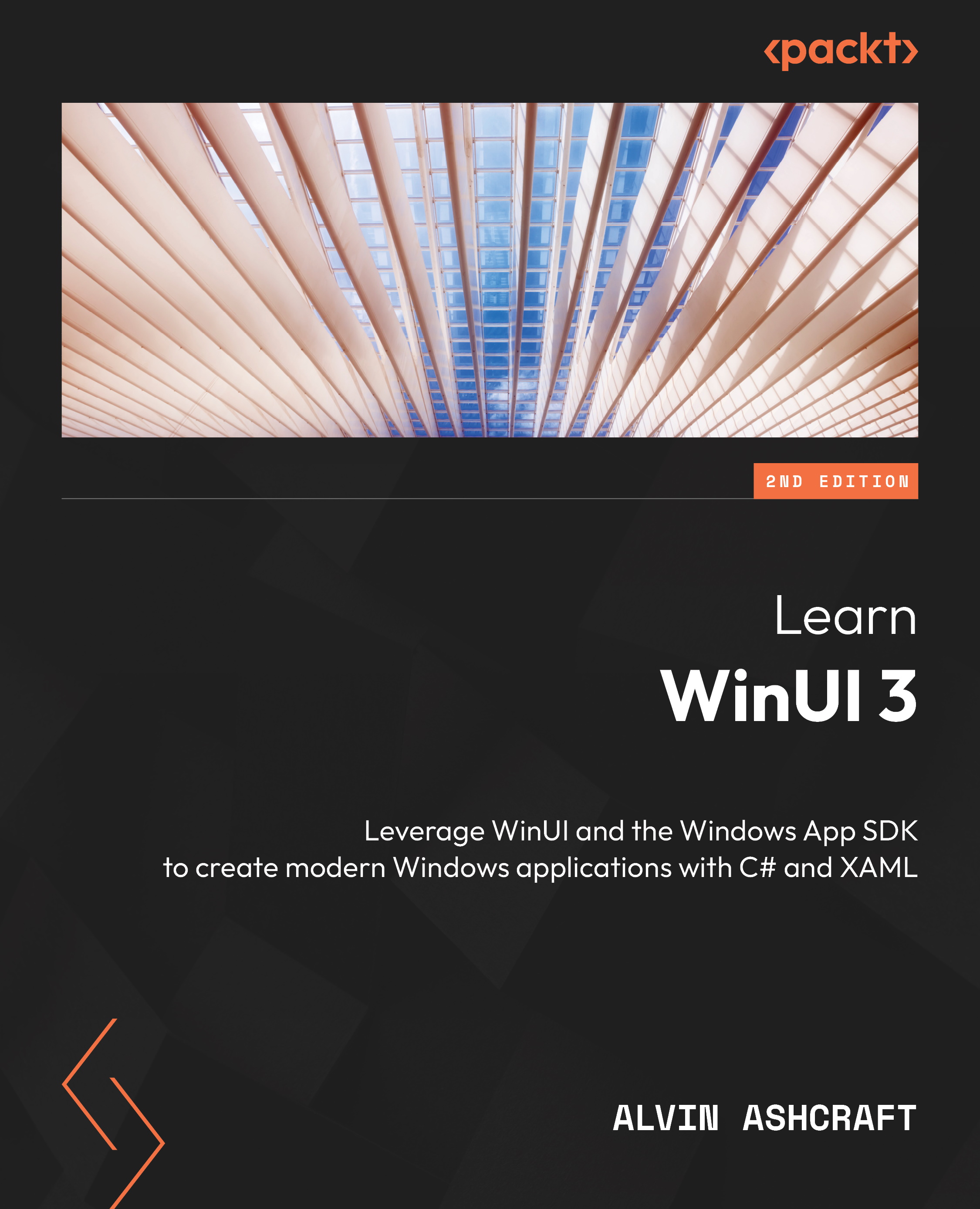Getting started with application packaging in Visual Studio
In this section, we’ll see how we can package our applications with MSIX in Visual Studio. Visual Studio 2022 includes two WinUI project templates capable of creating MSIX deployment packages, outlined as follows:
- Blank App, Packaged (WinUI 3 in Desktop): Creates a WinUI 3 project with a
package.appxmanifestfile to generate an MSIX package - Blank App, Packaged with Windows Application Packaging Project (WinUI 3 in Desktop): Creates a solution with two projects – a WinUI 3 project and a packaging project that contains the
package.appxmanifestfile
We will work with the completed MyMediaCollection solution from Chapter 8. You can either use your own solution from that chapter or download a copy from this chapter’s GitHub repository at https://github.com/PacktPublishing/Learn-WinUI-3-Second-Edition/tree/master/Chapter14. Let’s see how to generate an MSIX package for the application...