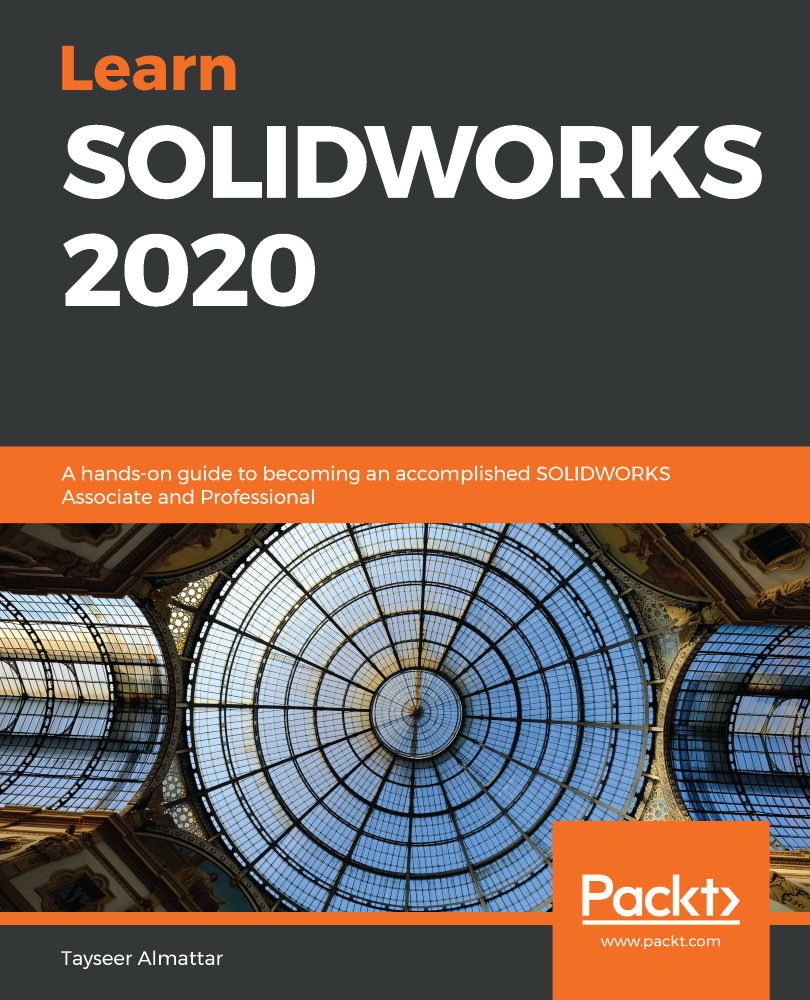In practice, whenever we want to create a drawing in SOLIDWORKS, the first thing we will do is open up a new SOLIDWORKS drawing file. This will have a different format than to parts and assemblies. In this section, we will learn how to open a drawing file. This will be our first step when we start working with SOLIDWORKS drawings. To open a new SOLIDWORKS drawing file, follow these steps:
- Click on New at the top of the interface, as shown in the following screenshot:

- Select Drawing and click OK:

- This will open up a drawing file, as shown in the following screenshot. The first window will prompt us to select the size of the drawing sheet we want to use. The list contains all the major standard sheets sizes that are used in the industry. In this exercise, we will select the first one, A (ANSI) Landscape, and then click OK:

This will open...