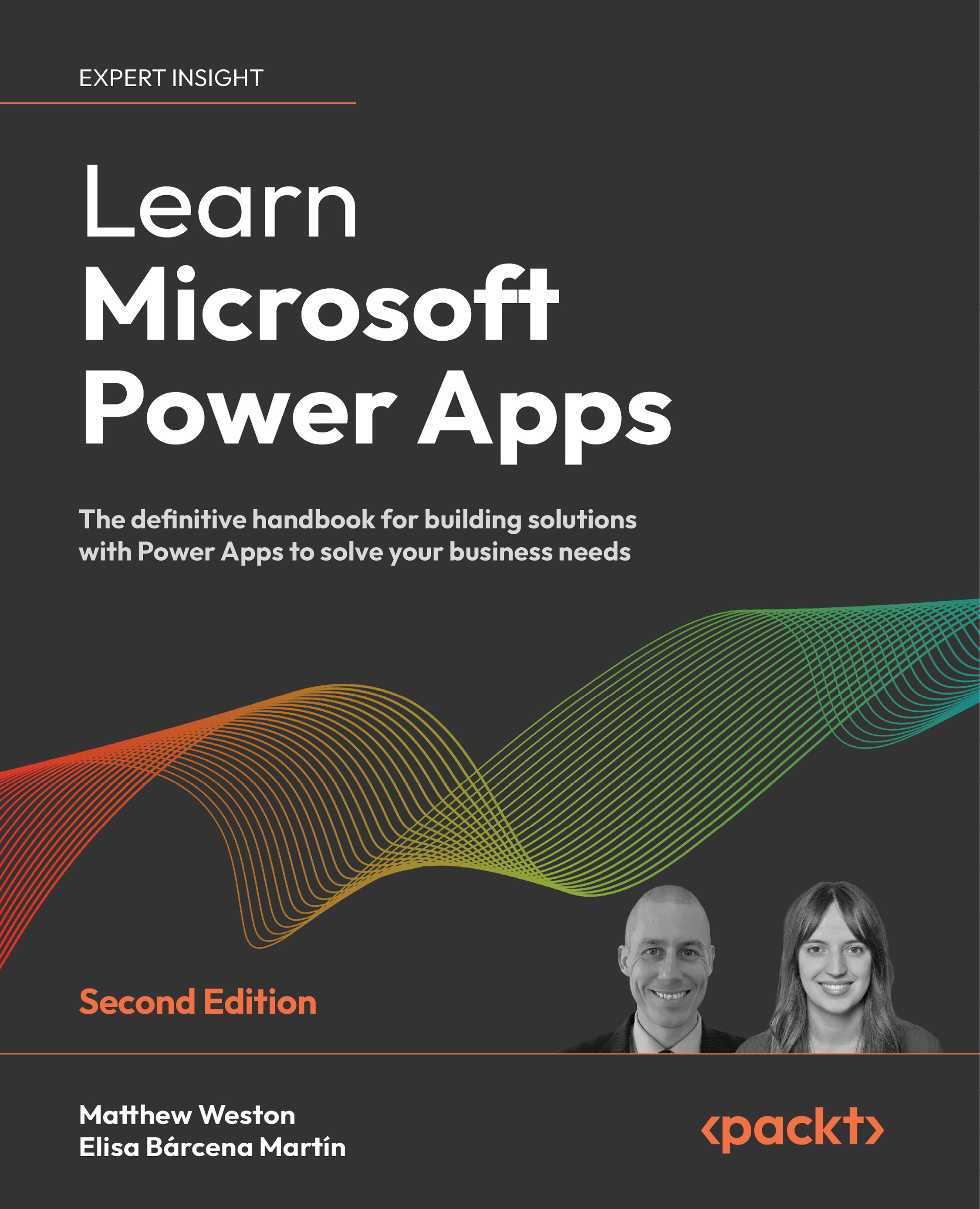Placing maps into your apps
Maps can be used to show contextual information to your users, thereby allowing you to represent location data in a meaningful way that allows the user to visualize the location rather than just providing textual information. Two of the most popular mapping technologies that we can use are Bing and Google Maps, both of which can be leveraged within Power Apps. You should be aware that commercial use of some mapping services, such as Google, does carry usage costs.
Leveraging Bing Maps
Bing Maps provide a static map API that you can access with a free API key. Simply navigate to https://www.bingmapsportal.com and get the basic map key.
You should be aware that there are enterprise-level licensing options for larger volumes of requests and wider terms of use, so be sure to use the correct license level for your requirements.
You will need to register and sign in using a Microsoft account so that you can access the Bing Maps Dev Center:
...