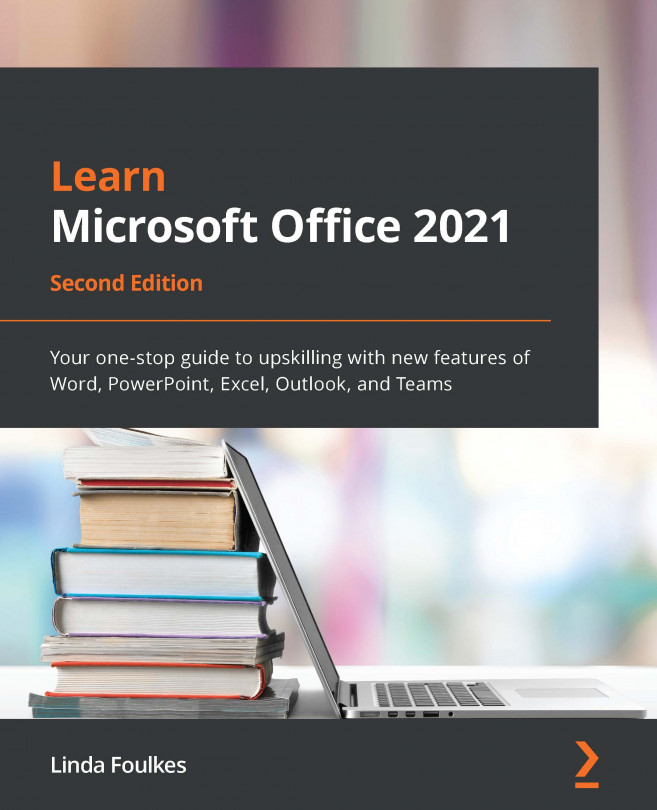Chapter 1: Exploring the New Interface and Managing OneDrive
Welcome to the first chapter of Learn Microsoft Office 2021. This chapter will highlight the difference between the standalone and subscription versions of Office 2021. In our previous edition of this book, Learn Microsoft Office 2019, we provided an in-depth explanation of all the Office applications and covered the very basic to advanced skills. In this book, we will build on the skills that were presented in the first edition.
First, we will look at what Microsoft Office 2021 offers within the single-user license compared to that of the Microsoft 365 online version, then progress to upskill you on the new interface features. We will also become familiar with the importance of OneDrive when working with Office 2021, learn how to manage OneDrive, and learn how to save files in Office 365. Lastly, we'll point out any new formatting elements, as well as quick ways to control attributes and ways to speed up the document formatting process.
The following topics will be covered in this chapter:
- Exploring standalone versus online 365 apps
- Highlighting the new interface features
- Managing OneDrive
- Saving and renaming files in Office 365
The skills mentioned in this chapter will help build your confidence so that you can work on the later chapters in this book.
Note
Some of the interface features we will talk about span all the Microsoft Office suite applications and can be accessed and applied using the same method shown for Word 2021.