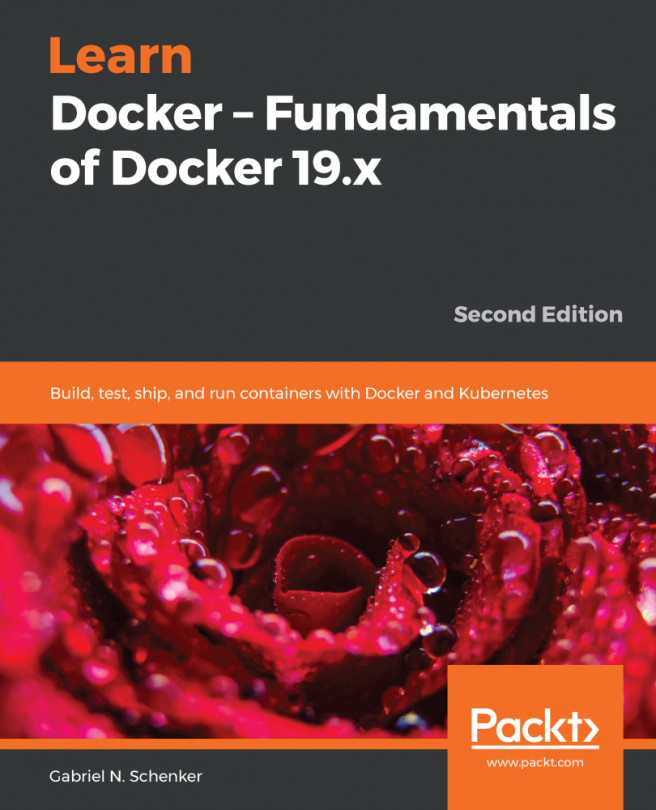Scaling a service
Now, let's, for a moment, assume that our sample application has been live on the web and become very successful. Loads of people want to see our cute animal images. So now we're facing a problem since our application has started to slow down. To counteract this problem, we want to run multiple instances of the web service. With Docker Compose, this is readily done.
Running more instances is also called scaling up. We can use this tool to scale our web service up to, say, three instances:
$ docker-compose up --scale web=3If we do this, we are in for a surprise. The output will look similar to the following screenshot:

Output of docker-compose --scale
The second and third instances of the web service fail to start. The error message tells us why: we cannot use the same host port more than once. When instances 2 and 3 try to start, Docker realizes that port 3000 is already taken by the first instance. What can we do? Well, we can just let Docker decide which host port to use...