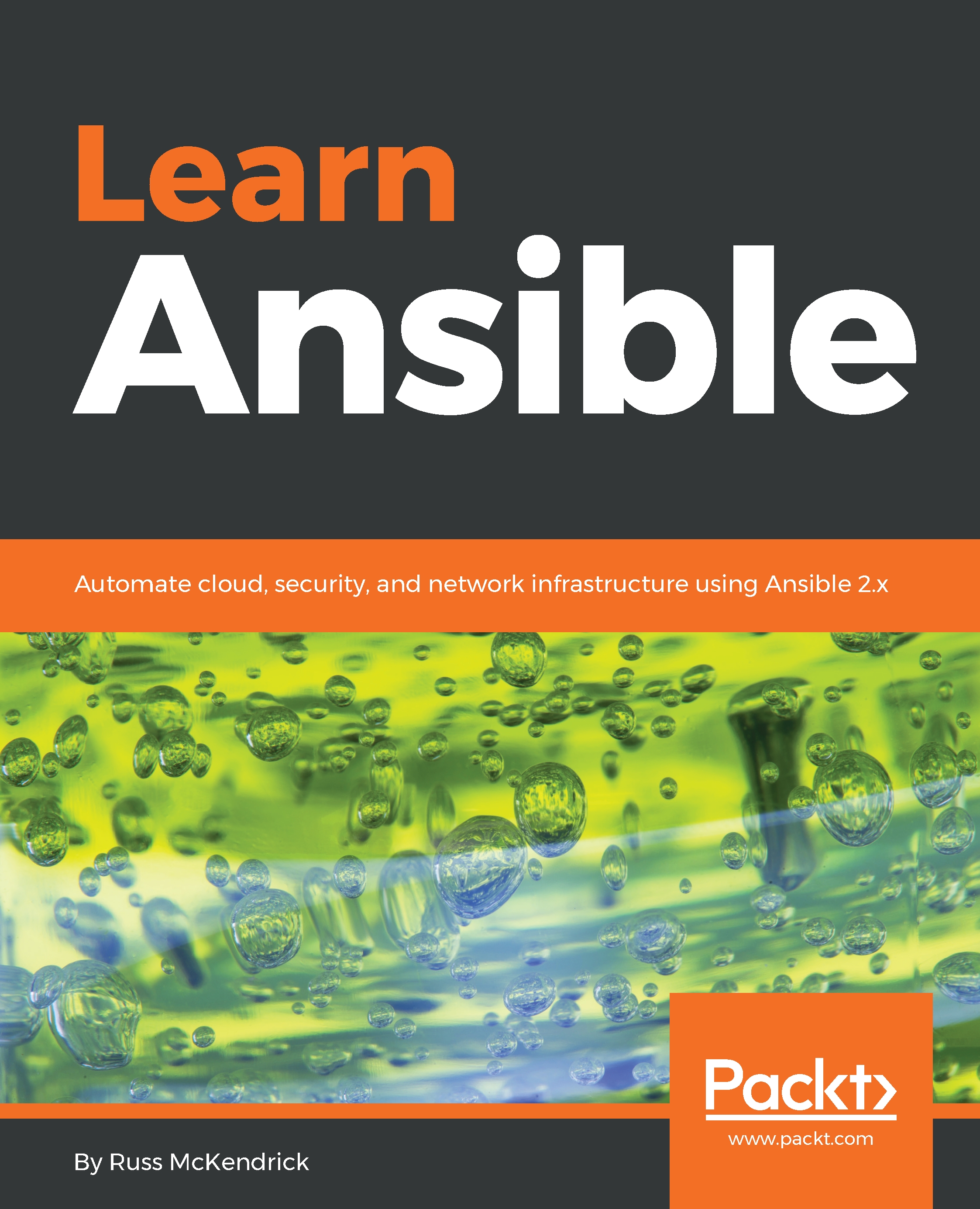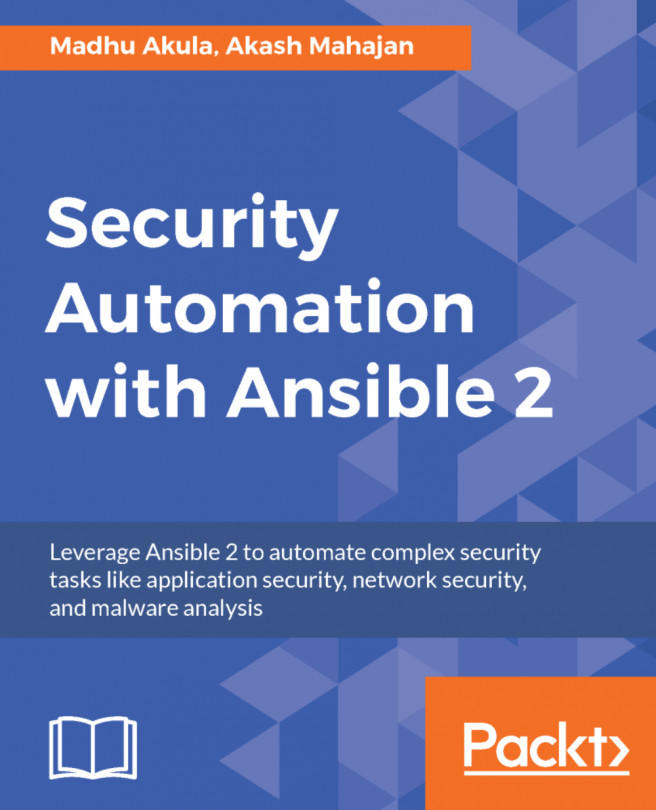One of the first things we did when we had our Linux host up-and-running was to install a web server, so let's look at repeating that process by installing and enabling Internet Information Services (IIS) on our Windows host.
IIS is the default web server that ships with Windows Server, and it supports the following protocols: HTTP, HTTPS, and HTTP/2, as well as FTP, FTPS, SMTP, and NNTP. It was first released 22 years ago as part of Windows NT.
Like all of the playbooks we have covered so far, let's create the basic skeleton by running the following commands:
$ mkdir web web/group_vars web/roles
$ touch web/production web/site.yml web/group_vars/common.yml
Now we can make a start on writing our playbook.