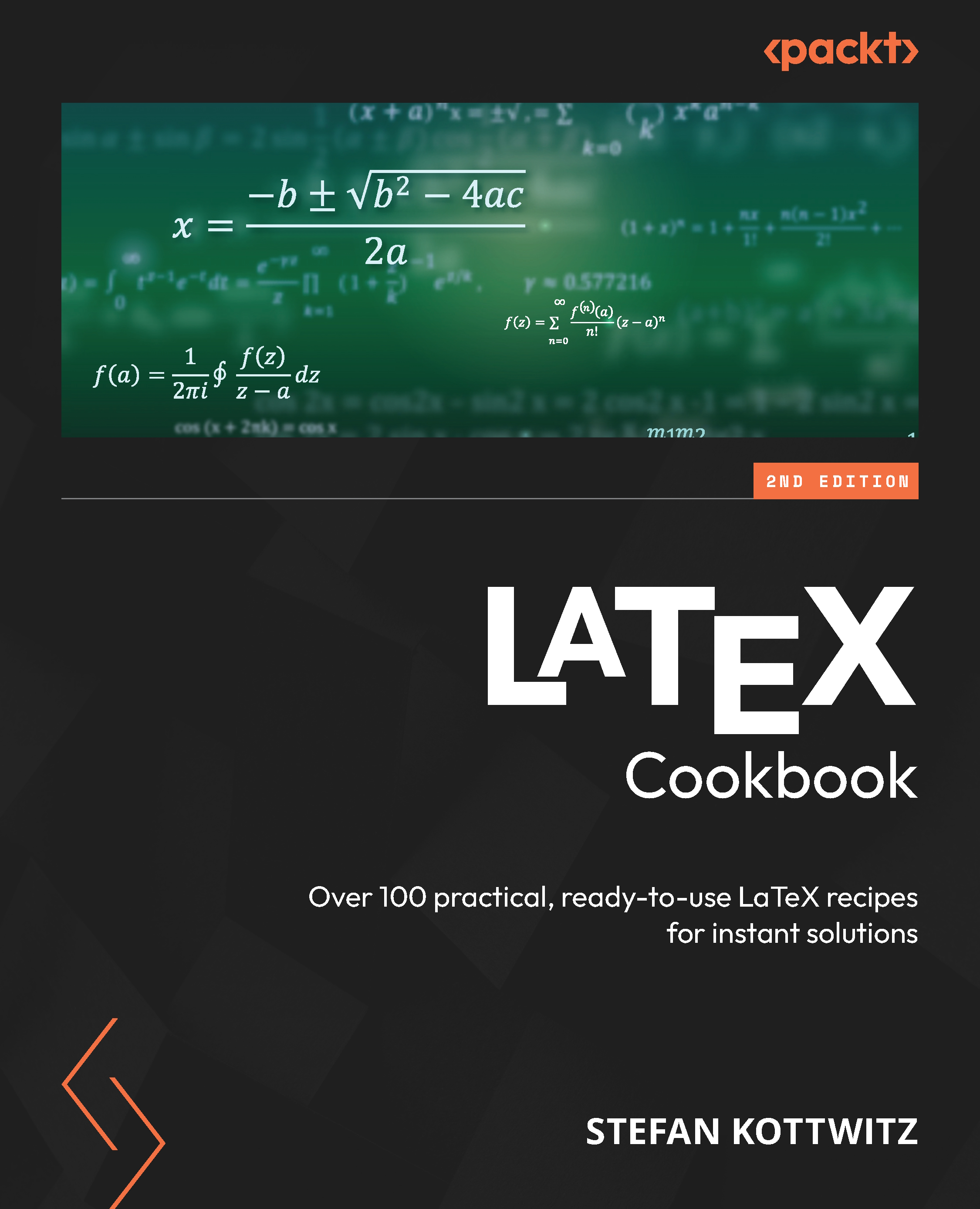Drawing a Venn diagram
A Venn diagram displays several sets with their relationships. Commonly, these are overlapping circles. Such sets can stand for specific properties. If an element has two such properties, it would belong to an overlapping area, the intersection of the two sets.
In this recipe, we will draw a Venn diagram of three sets.
How to do it...
We will draw colored circles and apply blending to their intersections. Follow these steps:
- Choose a document class:
\documentclass{article} - Load the tikz package:
\usepackage{tikz} - Begin the document:
\begin{document} - Begin a TikZ picture environment:
\begin{tikzpicture} - Use a scope environment to apply a style to a part of the drawing. Here, we apply color blending:
\begin{scope}[blend group=soft light] - Draw the diagram parts, which are, in our case, just filled circles:
\fill[red!30!white] ( 90:1.2) circle (2); \fill[green...